Common but Painful Kindle Publishing Mistakes to Avoid that Cost you Money
It’s another Expert Briefs, where I ask really smart business owners to answer your burning questions.
This week I asked our panel of experts …
“Have you Written Kindle books? If so, what was one
mistake that you made from concept, to creation, to formatting, to marketing that you wished you'd known sooner so you could avoid it?”
The question has been obviously on my mind as I've been releasing my books lately, including my freakingly awesome book:
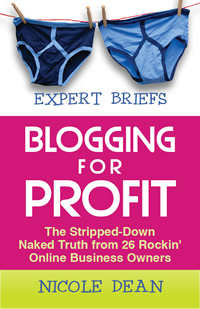
Get it here:
Kindle (only $4.99)
or Paperback
Before you dig in, please grab a copy of the book while it's till so cheap. If you already have a copy, a review would be ever so much appreciated. Thank you so much!
Here's what my friends and I have to say about Kindle Publishing mistakes. Enjoy!
 Lain Ehmann of Crafting Your Business, Step-by-Step says:
Lain Ehmann of Crafting Your Business, Step-by-Step says:
People DO Judge a Book by the Cover.
I wish I'd paid more attention to the cover graphic. I released my first Kindle books long before there were tons of ebook and programs on “!!BECOMING A KINDLE MILLIONAIRE!!” and so I just slapped a simple graphic on the cover and called it good. Big mistake.
People buy books based on the cover, and having a more attractive, professional cover surely would have made sales better.
See? You can click on the covers if you want to see them up close and personal.
Interview with Derek Halpern on Branding:
Interview with Paul Evans on Branding:
Check out Lain on the Kindle: – Lain on Kindle
 Kevin Riley of Blogpreneur Training says:
Kevin Riley of Blogpreneur Training says:
Professional-Looking Layout Matters.
When I wrote “The Clockwork Manifesto” a few years ago, I wrote it for publication in paperback. I never considered how it would look in Kindle. So, I laid out the text and images to look nice in a physical book – setting my images and text side by side at time. I used a lot of tables in OpenOffice to get a great layout on each page. The book looks fantastic on paper.
However, all that beautiful layout does not translate well to Kindle. I ended up hiring someone to re-format it all (384 pages of book – egads) for display on Kindle. I've been told that it still doesn't look all that great on the Kindle reader (Yes, I've not had the heart to look at the my labour of love since I myself obtained a Kindle).
Check out Kevin on the Kindle: – Kevin on Kindle

Rachel Rofe of Easy Kindle Formatting Software says:
Bad Formatting Caused Negative Reviews.
My biggest mistake with Kindle books was not having the formatting done right when I first started publishing my books. I thought they were done right, but bad reviews taught me otherwise.
It ended up being a blessing in disguise though, because it led to the creation of Kinstant Formatter, which has gone on to sell thousands of copies and help many people avoid the mistakes I had to. 🙂
Check out Rachel on the Kindle: – Rachel on Kindle
 Connie Ragen Green of Affiliate Marketing Case Studies says:
Connie Ragen Green of Affiliate Marketing Case Studies says:
Set up Her Own Publishing Company to Be Taken More Seriously.
I have now published eight books on Kindle, and I have to say it has changed my life and my business in a major way. Authors are perceived differently by others, being considered to have more knowledge and expertise on their topics, and this has opened doors and provided opportunities I would not otherwise have experienced. This includes speaking globally, contributing to other people's books, and having corporations contact me for advice.
The only thing I wish I had known from the very beginning is the power of having your own publishing company for your books. Even though I continue to have Create Space print and deliver all of my paperback books and Amazon's Kindle program deliver my digital books, once I began using my own ISBN numbers through my company it took me to an entirely new level as an author. I am contacted regularly by other publishers, the media, libraries, and companies wanting to know more about me and what I do in my online business.
It's simple enough to set this up: purchase a domain, file a Fictitious Name Statement with your city or county, set up a site, and purchase a block of ISBN numbers to get started. You'll absolutely love what happens as a result.
Check out Connie on the Kindle: – Connie on Kindle
 Kristen Eckstein of Self Publish on Demand says:
Kristen Eckstein of Self Publish on Demand says:
I’ve published nearly a hundred Kindle books for other people and several for myself. Here’s what I would change:
Concept & Creation – Two of my Kindle books are transcribed from webinars I conducted. If I could do things differently, I would have either written them from scratch to begin with or made it clear in the marketing that these books are transcriptions of the webinars. Instead I tried to hybrid the two methods by writing some, editing the transcripts, and leaving the overall “webinar” conversational style and feel intact. This caused my grammar to not be quite as good as it should be, especially given my profession, and it shows up in the Amazon reviews.
Formatting – It’s always good to test your eBook out on a real Kindle since the Kindle Preview Tool tends to miss major issues or worse yet, show them where none exist.. If you don’t have a Kindle, get one. Hey, if you’re an author & you’re using it to test your books, it’s a business expense!
I have always tested eBooks on my Kindle(s) since I first started publishing them several years ago. However, technology changes. With the latest change of new software for the Kindle Fire HDs, many eBooks are encountering new formatting issues that weren’t present before. This can be a two-part problem. 1. It’s an issue with how Kindle HDs are viewing the files, and interpreting the code. With this there’s nothing you can do to fix it. 2. It’s an issue in your eBook itself that can be fixed. In both instances that we’ve encountered an issue like this, it’s been fixable.
Bottom line… Always, always, always check your eBook over on a real Kindle before hitting the “Publish” button. And if your file does have issues, hire a professional eBook programmer to fix them up.
Marketing – I’m continually learning in this arena. Honestly I don’t think any of us are ever done learning new things we can do to market! Recently I started an experiment publishing cookbooks under a pen name. I’m using as little of my own influence as possible to market, and chronicling my experience as a “new” author on my blog. My hope is that not only will I learn some new ways to market my new eBooks, but others will see they need to actually do a little work to market their eBooks, especially when they’re first-time authors. I’m also excited to share with them things that have worked, things that haven’t worked, and help others market their eBooks effectively.
The only real regret I have is not knowing sooner how swiftly Kindle would overtake the market. I’m such a die-hard print gal that I ignored the fact this technology would transform my entire industry. If anything, I’ve learned how important it is that I stay up to date on all publishing industry developments so I can be a better resource to my authors, and I encourage you to treat your industry the same. Never stop learning!
Check out Kristen on the Kindle: – Kristen on Kindle
 Bob Jenkins of Power Profits Mentoring says:
Bob Jenkins of Power Profits Mentoring says:
Hiring a Book Coaching to Do it For You.
I have one Kindle book so far: Take Action! Revise Later… which is an e-book version of my physical book. The biggest mistake I've made is in not doing more Kindle books sooner. I have a boatload of transcripts and other material that I'm sitting on, and hiring a VA or working with an intern to publish more titles is a languishing opportunity for me.
The best move I made was in hiring a book coach and ghost publisher (Kristen Eckstein of Ultimate Book Coach) to get the book formatted and designed so it looks awesome on Kindle.
Check out Bob on the Kindle: – Bob on Kindle
 Susanne Myers of Daily Affiliate Tasks says:
Susanne Myers of Daily Affiliate Tasks says:
Don't Rush It.
I’ve been creating and publishing Kindle books regularly since the fall and have made plenty of mistakes (and still do). The one that’s had the most impact on my bottom line is not waiting long enough after I’ve hit publish before I start promoting.
I’ve found that ideally you want to upload your book, wait the 12 to 48 hours for it to publish and then give it at least another 48 hours before starting to promote the Kindle book. It will take that long for Amazon to do whatever it is they do in the backend. Whenever I’ve waited, my books have risen in the rankings much faster once I’ve started promoting.
I do go ahead and buy a copy myself after it goes live and look at it on my phone, kindle and ipad to make sure the formatting looks ok. Then I’ll wait before mailing my lists, posting the link on Facebook etc.
Of course there are also times when I don’t get enough work done ahead of time and need to push the book right away. It still works, but I’ve noticed that it takes a bit longer for my books to show up ranking within their respective categories.
Check out Susanne on the Kindle: – Susanne (as Hillbilly Housewife) on Kindle
 Melissa Ingold of Solo Masterminds says:
Melissa Ingold of Solo Masterminds says:
2 years ago I had 28 Kindle books up for sale and I was making consistent sales with no promotion of any kind – they just got published and that was it.
Once the crack down on using PLR for your Kindle books started happening, I got slapped and had to pull all my books down and basically start over.
After letting my account sit for a year, I finally published a new book in early February of this year based on a webinar I hosted with Carrie Wilkerson about video marketing.
One of the things that I decided to do differently this time was keyword research. I figured I do keyword research for pretty much everything else, like the domain names I buy for squeeze pages, the content I want to produce, and more – so why not Kindle books?
Here’s What I Did:
1. Used Google’s free keyword tool and played around with keywords and key phrases that people might use to find information about video marketing.
2. Used Google’s search trends option to see what topics are trending as related to video marketing.
3. Based on that research, I had a list of some really good keywords that I could use to optimize my book.
4. I made sure that I used one of my best keywords in the title of my book. Then I wrote out a description and bullet points that incorporated my keywords naturally throughout.
5. Then I threw some traffic at the book using Fiverr and OneHourBackLinks.com to build some back links to my book, and then I set up some Facebook ads too.
I think I sent out like one tweet and one Facebook post about the book, and that was the extent of my marketing.
I’m not as serious about Kindle as most people. For me, it’s a fun little side project that brings in some passive income and helps me build my mailing list. My whole strategy is a “set it and forget” approach, that I know I can grow by publishing more books. If every book makes me $50 – $100 a month in passive income (plus builds me a list of buyers) that can add up pretty quick.
Since my first book has already reached this point, I’m going to put a little more effort into my second book, and then it’s onto the third. I plan to publish one new book per month, and since I’m pretty close to having my ‘rinse and repeat’ system into place, it’s going to be super fun from here on out 🙂
Check out Melissa on the Kindle: Melissa on Kindle
 Nicole Dean of .. here! .. says:
Nicole Dean of .. here! .. says:
As I mentioned, I just released my latest book this week. And, boy have I made enough mistakes to give myself a roaring migraine.
But before I talk about all the mistakes that I've made in the launch of this book, here it is again.
If you wanted to grab a copy of it, please do. If you already have a copy, please leave a review. 🙂
Get it here: Kindle (only $4.99)
ok. So… first let's start with what I did right.
1. I wrote a very interesting, fun, informative book.
2. I involved very smart people.
3. I had the book professionally designed by Kristen and her team. (It's BEAUTIFUL inside and out.)
4. I planned to promote the snot out of it.
5. I created unique bonuses to give to the people who bought my book during the launch. It's a series of interviews not available anywhere else at this time. Note: If you buy the book soon, you can still access them. Details are here: Grab Book Bonuses
All good stuff, right?
Where did I flub up?
Where to begin?
1. Planning.
My husband's family is in town for Spring Break right now. I had cleared my work schedule so that I could be at the beach with them. BUT, then my book was published and I got excited and decided to release it this week. I underestimated the time and effort involved. This has caused me lots of stress because I'm working more than I would like while they are here. Just a stupid move on my part.
2. Jumping the Gun.
Related to the first mistake, I should have waited, as Susanne mentioned, until Amazon had everything in order, tested a few days, ordered a few books, both print and paperback and cooled my horses a week before starting to promote. That would have allowed me to noticed and play a bit beforehand and not just be rushing around trying to figure things out WHILE the book was live.
3. Linking the Books.
I had no idea how Amazon linked paperback and Kindle versions together. So, my books were not linked together as the same book. This caused two problems.
- First, it's difficult to promote, when you have two completely different links. (One link for paperback and one for the Kindle.) Every time I mailed, I had to include both links, rather than one, and letting people choose which version they wanted on that page.
- Second, the way I understand it, sales weren't counting together. So, if I sold 100 copies on the Kindle and 50 of the paperback, Amazon didn't know that it was really 150 copies of the same book. This affected rankings…. which is not a great thing. So… I found in the DTP dashboard an area, where you can request that the books get linked and I did that. I immediately got a response, which was awesome, but the customer support rep said that it could take 72 hours to fully propagate. Not great, but better than nothing, right? 🙂 So, I would definitely have done that sooner had I known.
4. Not having a Plan for Reviews.
I think know that this book is awesome. Therefore, I assumed that it would naturally get reviews, at least even just from my friends and the co-contributors. Not quite so. So, I would have worked on that a bit better and asked for reviews during that week while I was planning the launch. oops. There's that planning word again.
I'm actually going through Rachel's course: Rolling in Reviews now to see what can be done about that, and I'm giving a copy to my Virtual Assistant so she can help me with that process, as well.
5. Related to #4, Not Asking for Help Enough.
I think people assume that I have it all together. Well, yesterday, after crying in the parking lot of a movie theater because I was frustrated and a friend made the mistake of asking “How are you doing?” I decided to write to some friends and ask for help. I told them that I was tired and frustrated (especially with the Amazon linking issue) and could they please share the book on Facebook or with their lists? Pretty much all the cool kids did and it cheered my heart greatly.
Plus, I got a video in an email from my friend Tracy Roberts marked “OPEN ME NOW”. It was her and her kids yelling “We love you Miss Nicole! Come back and see us soon.” That was the bomb-diggity. 🙂
So guys, in all transparency, yes, I'm selling copies of my book. Yes, people love it. But, no, I did not have things go as planned. It's a good thing there's this thing called TOMORROW, right?
So what about you?
Got questions? Got horror stories? Just want to give me virtual hugs?
I welcome it all.
Resources that I Recommend –
These are my favorite Kindle resources that I've personally bought and enjoyed. All just happen to be by Rachel. 🙂
- Kinstant Formatter – the tool that my Intern uses to format most of my Kindle books
- Hands Off Kindle Publishing – How to Write Kindle Books without Writing them Yourself
- Rolling in Reviews – 50 ways to get more reviews on your books
With much appreciations –
Warmly,
Nicole
PS. Here are the contributors on Amazon again for easy reference:



Sadie Gecke
March 28, 2013 at 12:15 pmNicole, Kudos to you for at least 2 reasons, in my book anyway (no pun intended):
1) For writing your blog post about this particular issue;
2) For being so honest about the things you did both write (oops, right) and maybe not so right;
Even though I am a Kindle author first and foremost, I also earn a few bucks on the side formatting Kindle books for people at Fiverr. Quite a few people have bought a gig from me to format the e-books that they used to create their POD (print-on-demand) books into Kindle books.
I much prefer to work with Kindle publishing newbies who don’t have totally unrealistic expectations of how their Kindle book should look. On the other hand, as somewhat of a perfectionist when it comes to my own books, I remember how *very* frustrating formatting my first Kindle book was. I spent quite a bit of time with Kindle support staff.
Long story short, I finally took their (oft-repeated) hints and read all of their Kindle terms of service and formatting guidelines – lots of light-bulb moments! So, when I have to deal with a few Kindle divas at Fiverr of all places, I just take several deep breaths and remember that at one time, I was in their shoes.
Reading about the learning curves that many of your blog post guests also had to go through with the whole Kindle process has been sooo cathartic. Thank you all.
Nicole
March 28, 2013 at 1:12 pmThank you so much, Sadie. 🙂 It sounds like you are quite experienced.
I’m surprised people on Fiverr would expect so much, but then again, it doesn’t surprise me either. lol.
Big hugs.
N
Val
March 28, 2013 at 1:55 pmOh, awesome brief this week. I’m working towards that first kindle book and soaking in info from you and Kelly. The tips in this one article are pretty priceless for us newbies….new book idea for you? lol
Mad Guy
March 29, 2013 at 1:21 pmHey Nicole,
Here’s a virtual hug from me “kido”.
Thanks for your courage in pointing out “the good”, “the bad” and “the ugly”. It shows that you’re human. 🙂
Mad Guy
From Perdido Key
Loretta
March 29, 2013 at 1:15 pmSome smart lady I know taught me that things don’t have to be perfect to be profitable.
Your first week of having your book out might not have been perfect, but it’s still pretty darn awesome 🙂
Helene Malmsio
March 29, 2013 at 7:17 pmGreat posting here about the kindle publishing mistakes to avoid. I’m fortunate that the whole thing overwhelmed me from the start so I took the easy way and outsourced my formatting for Kindle and print to Sue F and she has been able to prevent most issues and fix connecting the format pages etc. too.
But book covers were tricky until I started to use Rich P and his cover are very slick and look like ‘the real thing’ not a kindle mock-up like you see so often.
I’m definitely looking for more marketing clout as doing the old FB & Twitter is not enough to crank up the sales volume. Now I’m in the process of releasing a “series” of branded timeless niche books that may help to funnel more sales.
But it takes work and it takes a lot of marketing… which is still a bit of a mystery to me… and putting the books on more platforms than Amazon. The KDP didn’t do much for my books, so I’m increasing the Lulu etc retail display bookcase exposure.
I really want (and need) to ‘get it right’ this time as working hard in IM et al is a world I no longer enjoy, so the books I’m publishing will be my livelihood from now on in my retirement.
I’m doing my best to learn from the pros and their coaching / guides etc.
Kim Phoenix
March 30, 2013 at 5:12 pmLike Melissa, I made the mistake of using PLR as is (as was being taught at the time) for two books. My other four books were original. Everything was written under pen names. I was making a nice residual cheque every month. Unfortunately, my account was terminated with a vague reason (I think it was due to using PLR “as is”, but I never did find out for sure), but after lots of emails and phonecalls, I got my account reinstated. Ever since then, I’ve been super paranoid about what I publish, and haven’t gotten the courage to publish there again (plus I’ve been busy with other things). I do, however, plan to start publishing there again in 2013, but I plan to read ALL the guidelines this time. In the meantime, I’ve published elsewhere, and continued to make some passive income that way.
Anne
April 1, 2013 at 12:17 pmHi Nicole
Got your book this weekend and enjoying going through it. There is lots of great information from you and all the participants. Looking forward to putting a lot of it into practice.
Thanks for the above post – I have one book published on Amazon and Kindle and am planning on writing a lot more this year. Want to build a system to make it easier though. Any suggestions? The first book took a lot of trial and error and therefore a lot of time to get it published.
Leslie Truex
April 5, 2013 at 1:10 pmAlthough I have a few non-fiction books up, most of my kindle income comes from the 4 fiction books I sell under a pen name. I agree with some of the pitfalls such as the importance of good covers and reviews. But editing is crucial too. As is formatting. I’d go one step further and suggest not having too much front and back matter. I bought an ebook yesterday in which only 33% of the content was the book. The rest was excerpts and sales stuff. Kindle readers tell readers how much (percent) of the book you’ve read, so when you start the book at 10 percent in and finish 40 percent in, readers will feel ripped off. I recommend having nearly nothing as front matter (or put a “start” bookmark) and only a little back matter (i.e. your other books) with a link to your website or other books etc.