How to Run Your Business From the Road When Traveling
It’s another Expert Briefs, where I ask really smart business owners to answer your burning questions.
If you've missed past Expert Briefs, you can click on the undies to see them all –>
Jeanette Cates suggested this week's question. (She also contributed to this post.)
This week I asked our panel of experts …
What are your best tips for working on the road?
They really dug in and covered topics like which tools they use, outsourcing effectively, and planning in advance so you can relax and enjoy on your trip.
I think you'll find the answers this week both fun and informative.
 Tony Shepherd of HippyMarketing.com says:
Tony Shepherd of HippyMarketing.com says:
This is one of my favourite parts of being an internet marketer.
I have two small children and we regularly take breaks throughout the year at various ‘hidey holes' where we relax, do some work, have some family time, eat some nice food and drink some nice wine.
Here's a pic of me ‘working' at one of our favourite getaways.

It's a cottage on the East coast of England. Very secluded, great views and we get up there whenever we can.
I remember taking the picture (gotta admire the manly legs lol) because I was writing a blog post about how great it was to work from the road.
Even better was the promo I'd sent out earlier in the week that had more than paid for the entire break!
I have a small ‘vacation' setup that includes a netbook (smaller than a laptop), a wireless broadband dongle that means I can pick up an internet signal pretty much anywhere (and we love staying in some rather remote places) …and a memory stick with all my usual logins, URLs and notes on it so I can run things from the road.
Quite often we leave our vacations open ended so we can travel from spot to spot without having a definite date to be back home.
In fact my wife has a ‘grab bag' with essentials that we can pile into the car at a moment's notice – toys for the kids, a bottle of wine, a good book each, spare walking boots for us all and sunglasses (not always needed in England)
It's a sense of freedom that's extremely rare I think.
Support is taken care of by my staff back home and obviously they have my email addies and mobile (cell) number in case of emergencies, but there's not been one yet while we've been in the ‘vacation office'
But I could (and did) answer my own support tickets while I was on holiday.
Living the dream right?
Yes but it's surprisingly easy to do, even for a newbie.
Internet Marketing is a business with incredibly FEW overheads, so even a relative newbie who has managed to quit his job can travel almost at will
Generating the equivalent of your current salary online is ALL you need to achieve this kind of freedom. I know it's easy to say ‘just generate enough money to cover your salary then quit your job' but consider this for one second…
You're not just quitting your job. You're gaining a lifestyle that truly does deliver more freedom that most people can ever imagine.
You can run your business as you travel.
I remember vividly launching a 100k website from a hotel room in London where I was attending a seminar.
I also remember making money by promoting software while in Paris, and getting third position (and some GREAT commissions) on a big launch while sailing on the west coast of Scotland.
The ‘job' remains the same. The location adds spice 🙂
Isn't it worth putting a little more effort into getting to the stage of quitting your job?
I did it, and trust me, I'm no smarter or better educated than you.
Once you quit your job……
That's when the fun REALLY starts.
Note from Nicole:
I really recommend this free report. You can look inside Tony's business and he holds nothing back: CLICK HERE FOR FREE BEHIND THE SCENES ACCESS
 Connie Ragen Green of ConnieGreen.com says:
Connie Ragen Green of ConnieGreen.com says:
I'm on the road about one week each month, so I am now accustomed to setting up my office and working from wherever I happen to be.
I find that my iPad works best for answering emails, but I'm still using a laptop for everything else.
The night before I leave I upload a folder to my server with anything I have been working on during the previous couple of days. My laptop was stolen while I was on the road last summer, so that gave me the chance to evaluate what would work best for me in the future.
I love being able to run my business from anywhere and would not trade this lifestyle for anything in the world.
 Jeanette S. Cates, PhD of JeanetteCates.com says:
Jeanette S. Cates, PhD of JeanetteCates.com says:
I love to travel! In fact, one of the reasons I love having an online business so much is that I can work on it anywhere, anytime. And since I've been doing this for more than 14 years, I've developed several ways to more efficiently operate from the road.
Use one laptop all the time. For years I had a laptop and a desktop then spent hours syncing the two before I left town and when I returned. Now I just disconnect my laptop from the large monitor and USB hub, then walk out with it. I use a rolling bag that is always packed with an external hard drive, a USB drive, an extension cord and my portable microphone. I can handle just about anything I encounter.
When traveling with my laptop I have the same desktop and all of the applications I use at home. There is no downtime in moving from the office to the road. I also use Carbonite for constant backups, so I don't have to worry if I drop my laptop going through security (yes I did!)
For my past two trips I've only taken my iPad. So far it's working as long as I don't have to produce a PDF or FTP anything – still figuring those out. I will probably use an application that lets me log into my computer at home to tackle those tasks.
I use an external wireless keyboard with my ipad so that my typing speed doesn't slow down. On the iPad I run Roboform, DocsToGo to edit Word, Excel and PowerPoint files, and GoodReader so I can unzip files and read any file format.
I use filtering on my emails so that I'm not overwhelmed when I'm traveling. On a 10-day cruise, for example, I use a secret email address that only my staff knows so that I only see those emails that I am uniquely qualified to answer. Everything else can wait.
I dictate more on the road and have D2U on my iphone. I dictate the article or email, send it to them and 20 minutes later it's back in my email inbox. I can dictate as I take off and have it waiting for me when I land.
I also track my cash expenses using JetSet on my iphone. All charges show up on the credit card statement. Since business owners can lose thousands of dollars of deductions each year by not recording cash expenses as they occur, this is an important task.
Connectivity on the road is critical, but it gets easier every week. Many hotels have connections in the rooms and lobby and include access free of charge. If you travel to a lot to places where wifi is not included it can get expensive. So I use a myfi – a disc from my cell provider that allows up to 5 devices to connect. So I and four of my friends can all connect. You pay a monthly fee for a myfi but it can quickly pay for itself with a couple of trips per month.
If you really want to get out of the office, you CAN take it with you. And with the technology tools available today, it's easier than ever to run your business from the road.
Here's a picture of Connie Green and Jeanette Cates traveling and working from the road together:

Rachel Rofe of RachelRofe.com answered with a video:
Note from Nicole:
Rachel knows outsourcing. Her Outsourcing Report is very good (and affordable). I bought it and recommend it.Check it out here: Happy Outsourcing
 Mark Mason of MasonWorld.com says:
Mark Mason of MasonWorld.com says:
This is hilarious — I am actually answering this question from my perch in Terminal C at DFW International Airport. I suspect that many people will answer a question about running a business on the road with list of technology tools like laptops, iPads, cell phones, etc. I personally carry a BlackBerry (yuck), an iPad (yea!) and a Toshiba Portege (nice, but not an Apple). You'll also probably hear about software tools like DropBox.com and LogMeIn.com. These are all critical – and I use them all.
But, I think that the best way to run a business on the road is to plan around needing those tools. What I mean is that you need systems in place so that you can be on the road without having to log in every second to check on your business.
Mark in the airport:

My top three suggestions for automating your business are:
1. Have a great help desk system with a FAQ and a VA to manage the easy questions. After evaluating a dozed systems, I personally use osTicket in combination with osFAQ. I just switched to osTicket this year, and I love it. My VA has an account and helps me with tickets.
2. Automate as much of your sales process as you can. Use automated delivery whenever possible. For my digital products, I use DLGuard in combination with a shopping cart to protect my product files from unauthorized access.
3. Tip off your followers and queue your presence. Tell your followers you will be on the road. Many of them will choose to wait to contact you (or be more patient waiting for a reply). To keep people engaged, queue blog posts in WordPress and Tweets in TweetAdder.
There are lots of other ideas — but travel-proofing your business has another benefit. The less you have to worry about minute-to-minute operation of your business, the more you can focus on the strategy of growing it. It's a double whammy that can improve the quality of your life as well as your business.
 Shannon Cherry of S.A.L.E.S. System Formula says:
Shannon Cherry of S.A.L.E.S. System Formula says:
I love being holed up in my home, wrapped in my Snuggie (Yes, I have a Snuggie and it's wonderful) working.
However, there are times when I need to be away from my Snuggie and my wonderful desktop: live events, meetings, and even just working at Panera while my kids are in school. (I love Panera just as much as my Snuggie!)
So how do I manage? First, you need a good workhorse laptop. I love the Dell Vostro V130. It's big enough for my fingers and thin enough to be easily portable. Plus, it's durable and can even be used on my lap without burning me. (You know, we all hate that ‘lap scorch' from laptops overheating! That isn't as nice as a Snuggie for sure!)
Next there are some tools that really help me be portable:
1) LogMeIn – which allows me to access my desktop to use some ‘memory sucking' programs I wouldn't normally have on my computer
2) Dropbox – is a big help. Essentially everything I create is in the Dropbox cloud so I can access it on any computer. And best of all you get 2 GB for free!
3) iPhone – It has everything I need (including Dropbox ) in one place so I always have access. Plus I can use Skype and do coaching calls on it as well.
Now when it comes to handling work on the road, it's all about planning.
I never plan on working on a major project while on the road. I often do things like writing and research. That way if something doesn't get done, it isn't going to be overwhelming. The key is in the plan. I plan to do nothing while on the road, but have a short list of things I would like to accomplish. That way, I can celebrate when I do get more done than I planned.
Shannon on an airplane:

 Nancy Marmolejo of VivaVisibility.com says:
Nancy Marmolejo of VivaVisibility.com says:
No matter how much easier it's become to work from the road, I still have a minor freak out when I need to mix travel and running my business. I'm a reluctant “work from the road” person but the solutions I've found really work for me and others who really prefer the comforts of home.
Google is your friend. I know there are spiffier ways to get access to your docs, but I always forget the password to Go-To-My-PC or the special link I need to log in to the cloud, so I default to Google docs and Gmail. I make sure I keep copies of everything I'm working on in Google docs so I can access it anywhere. I have Gmail on my phone and the Google app which make searches super easy.
A favorite book I read this past year was Getting Organized in the Google Era by former Google Chief Information Officer Douglas Merrill. He gives several great examples of how he uses search terms to organize himself and get whatever information he needs whenever he needs it. I love his system.
If you have a blog, I highly recommend you use www.Disqus.com for comments. Every Friday, I volunteer in my daughter's classroom. And because my ezine publishes on Fridays with links to blog posts, I get a lot of comments on Fridays. So when the teacher isn't watching (really!) I whip out my phone, check my email, and can approve comments via email, reply to comments, even mark spam comments. This is a lifesaver!
I used to have to log into my blog to find the comments and approve them. Now I just answer from my email on the phone. Huge time saver and the relief I get from not having to wait until my day is done to approve comments is priceless. And if the teacher walks my way, I just act like I'm flicking my hair out of the way while I pocket the phone. (And no, I'm not letting the kids see me do this!)
 Felicia Slattery of Credibility and Cash Flow says:
Felicia Slattery of Credibility and Cash Flow says:
As a professional speaker traveling to stages across the US, I often run my business from the road. I couldn't do it without 2 important “tools:”
1. My iPhone. It's like having a mini computer in the palm of my hand. Of course my email is essential and that's right there. I also have my PayPal app and my bank app to run the money parts of my business; a Word Press app to upload blog content; Facebook, Twitter & LinkedIn apps to connect immediately to new folks I meet at events; and a few travel-related apps that make finding great restaurants a little bit easier! Oh—and I was late to learning to text, so that’s also awesome to be able to make and keep lunch and dinner appointments with folks while at the event.
2. My Team of Virtual Assistants. I work with a tech assistant and an administrative assistant and both can fulfill the other's jobs, so I have the peace of mind that when I'm out of the office the list of work that needs to get done will. And if I have an “emergency,” I can text, call, or email one of them and get what I need taken care of. Even if you don't have an official VA, you could connect with a trusted colleague and do what I do. Send her all your travel arrangements (flight, hotel, rental car/shuttle confirmation codes) to have on hand for safe keeping – it’s good for someone else to have all that info. Then make sure before you leave that person has access to any important documents you might need such as order forms, website c-panel info, and other things you might need remote help with. In a pinch, I've had to make changes to something on the fly because of a meeting planner’s last-minute change — and having someone to connect with who's in an office and can get stuff done or make phone calls and fax forms or order copies from Kinko's is priceless. Most of the time, you’ll never need that connection, but when you do, it feels awesome!

Kristen Eckstein of Finish Writing Your Book Fast: Accountability for Procrastinators says:
In 2010 I started traveling – a lot. I attended over 12 different live events and conferences. Needless to say I learned how to travel light and fit a lot into a small carry-on suitcase. Here are my top five tips for easy travel:
1. Travel light. I take one carry-on suitcase when traveling by air, if only to eliminate the hassle of lost luggage. My laptop bag (second carry-on) fits my computer, any client files or books I need to bring with me, my Kindle, planner, and marketing materials such as business cards and freebie give-aways. My suitcase is the largest carry-on (expandable) you can get away with and in it I can fit two suits, three pairs of shoes (sandals mostly), toiletries, and even a pillow and teddy bear (I'm not kidding). When I attended SIMPLE2 in Baltimore with Bob the Teacher, I fit my entire display for my sponsor table in my carry-on suitcase, in addition to all my clothes, toiletries, etc. If it doesn't fit, it doesn't come with me.
2. Pack a hair dryer. Girls, you probably already know from experience most hotel hair dryers take forever to work, and that makes you spend more time in the bathroom, making you late for your event, or worse, making your roommate upset that you're hogging the bathroom. I found a nice hair dryer specifically for travel that folds up, saving space in my suitcase.
3. Keep two of everything. I have a toiletry bag specifically for travel. In it is stored everything from my toothbrush to Benadryl. Instead of having to pack for a trip, I keep that bag stored in my carry-on suitcase and all I have to do is add clothes and go. This is the biggest time saver and well worth the extra investment of owning two of everything. I can literally pack for a week-long trip in less than 15 minutes.
4. Bring work with you. In-flight WiFi, stuck in traffic, some extra time on the beach – all are great opportunities to get a little extra work done. In the beach photo I was spending the day writing my book, Financial Revival: A Lifestyle of Freedom. In the other photo my husband and I were stuck in traffic for a couple hours, so I grabbed my laptop out of the trunk and got caught up on some client work.

5. Invest in a mobile WiFi device. Believe it or not, most five-star hotels I have stayed in do not have WiFi. (I know, for the price they're getting on rooms they should!) Even if their website claims to have “internet,” don't believe it. Almost all the hotels I stayed in had one little ethernet cord which had to be transferred between computers. This is especially annoying if you have a roommate and both need to work at the same time. I invested in a Verizon MiFi device that can provide WiFi service to up to five devices all at the same time. This is especially helpful when traveling, but also great for meeting consulting clients in local coffee shops whose WiFi may be spotty at worst, or super slow at best. It has already paid for itself many times over.
6. Wear your bulkiest items while traveling by air. If I need to bring a coat or tennis shoes, I wear these on the plane. This saves space in your carry-on for dressier clothes that take up less space.
7. Pack food. Many smaller airports don't have the greatest food, and if you're traveling by car those rural exits can be few and far between. I always have a bag of peanut M&Ms in my laptop case for easy accessibility when I get hungry. And it's a great way to make friends, too!
 Susanne Myers of Daily Affiliate Tasks says:
Susanne Myers of Daily Affiliate Tasks says:
I work quite a bit on the road each year since we do a fair amount of traveling for fun and I attend a few conferences as well. Here are my tips for getting things done while you’re on the road.
I was born in Germany and still have a lot of family over there. We go back about once a year and spend a fair amount of time there. Last summer for example, we stayed for over a month and both my husband and I kept our businesses running. It took a little bit of planning, but overall we did pretty well.
We also have a second home at the beach now and travel back and forth from it most weekends.
Schedule What You Can Ahead Of Time
My biggest tip is to get as much done , scheduled and outsources as you can ahead of time. I find that I’m actually working faster and getting things done quicker by having that Friday afternoon deadline looming.
I noticed that when we travel for fun, or when I’m headed to a conference, I always get a lot less work done than I think I will. There are just too many distractions.
Have A Team In Place
Even when you are traveling and internet connectivity may be an issue, your customers should be taken care of and your email should get answered. I have a team in place to take care of that and any other issues that arise. Being able to outsource many of the day-to-day tasks has given me the freedom to travel a lot more and to just focus on bigger projects while I’m away.
Check on Internet Availability Ahead Of Time
It helps to know ahead of time where you will have reliable internet access. I know that I can get to my mom and dad’s house in Germany and plug right into their wireless network and get to work, while we sometimes run into issues while we’re traveling in Europe staying at small hotels. Knowing for sure that you can be online ahead of time will make it easier to know what you can take care of and how you’ll communicate with your team.
If you know you likely won’t be online for a week or so, it helps to let both the people working with you and your customers and readers know as well.
Expect To Work Less Than You Think You Will
I already touched on this. Don’t schedule big projects or ongoing blogging while you’re on the road. I never have as much time to work as I think and always get less done while I’m traveling. Push yourself before you leave and get some daily tasks out of the way so you can enjoy your trip. There will always be other projects you can work on (like writing some articles, creating a viral report etc.) that you can work on while you’re gone if you end up with some extra time.
Take Advantage of Down Time
I sneak a lot of my travel work in during down time. I get a good bit of writing done while we’re flying or driving (husband is driving of course – I’m not crazy enough to drive and type at the same time). Sure it’s tempting to just veg’ out on the plane and watch movies, but working during those down times allows me to spend more time with my family when we get to our destination.
As far as equipment and such goes, I have a small hard drive with my most essential files with me and a netbook when I travel. Since much of what I deal with on a daily basis is web based, I can do just about anything from my little netbook that I would otherwise do on my large laptop. I found it helps to convert all my sites to wordpress. I can update sites online and don’t need to worry about getting extra programs like Microsoft expression webs loaded to my netbook.
I also rely heavily on my smartphone to answer emails and keep up with social media while I’m on the road. So far I’ve been doing ok without my smart phone in Europe but have been considering getting a new phone with a simcart before we head back overseas. That would allow me to get some prepaid phone and Internet service for a smartphone .
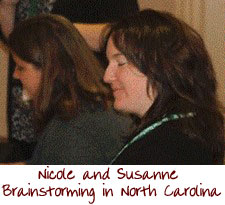
 Nicole Dean of .. here! .. says:
Nicole Dean of .. here! .. says:
Whew. This is a difficult one to answer in a small space.
I've been able to work while traveling, but I've also been able to travel without working, too. In fact, when we're on vacation, I frequently go days without ANY technology (even without turning on my cell phone) – much to my husband's discontent. 🙂
Examples:
- I went on a cruise January 2010 and never once had internet or cell phone access.
- I go to Wisconsin at least every other summer. Sometimes for up to a month. I usually plan in advance to only check the internet every 2-3 days for an hour or less. That's family time, and we normally rent a cabin in the middle of nowhere — so getting online isn't something I can easily do. Heck, my cell phone rarely works when we're way up north, so I can't even make phone calls.
- I went to Jamaica for a week last month and only checked in once. No cell phone or internet the entire time. As they say in Jamaica “No problem.”
- When I go to conferences, I seldom check my computer. I go to spend time with people — not to be facing a computer screen while all the great networking is happening around me.
The question is “how”, right? Well, I see we already have quite a few great answers. But, I know you guys are thinking “But what do YOU do, Nik” — so here's my answer, too….
The Tools.
I couldn't possibly do what I do without the right tools. I'm surprised, actually, how “low-tech” some of the replies here were. I guess I rely more on having the tools in place than others do, which is totally cool, of course. But, this is what I use…
1. GotoMyPC – this enabled me to hook DIRECTLY into my PC at home from my laptop. I can access everything that I have on my home PC as if I was sitting right in front of it. Plus, I don't have to buy multiple licenses for software. I can just hook into my home PC while I'm away and it's like I'm using only the keyboard and monitor on my laptop, but the brains of my home computer. WOW! I am sooo impressed with this service. It saved my booty!
2. Mozy Online Backup – 2GB Free – I signed up with Mozy so that I wouldn’t have to worry about my PC while I was gone. If, heaven forbid, the house burned down, a tornado or hurricane hit, lightening struck, or my PC was stolen, I could get an immediate backup of everything I have on my PC (including client work, learning audios, and even my family photos!). This was a comfort to me as I traveled. I've used Mozy for a few years now and have had to recover files a few times. I've been so thankful to have it when I've needed it.
3. Wireless internet – Of course, this is huge. I can get online at my Grandma's house or my dad's — without having to sit in a library or a coffee shop.
4. My laptop – You can get a laptop computer pretty inexpensively nowadays. I spent $350 on mine and I love it. For me, the important things in choosing a laptop are that it's easy for me to type on and that it has a long battery life. I can't use a lot of keyboards that are totally flat. I like to feel the indentations in the keys when I type. So, I normally test a bunch of keyboards to make sure that I can type quickly on them. As for the battery life, that's the other decision maker or breaker to me. I can't have a laptop that has only 2 hours of life. The memory and all the bells and whistles? Don't need them.
5. Dropbox. I can't function without Dropbox anymore. I keep all working files in there, and sync between my iPad, my laptop, and my home PC automatically. It's been a total lifesaver for me.
Planning
I work my butt off in advance of a trip. Normally I try to schedule my blog posts and my emails to my lists so that everything is running smoothly while I'm gone. That ensures that I'm making money whether I'm online or not. That way if I don't get online, I don't fret. If I do, it's just gravy.
For instance, when I was in Jamaica last month, I had emails scheduled for my lists for the entire week. And, while I was without internet access, I earned my regular income — if not a bit more.
My Assistants
Outsourcing – Of course, I couldn’t leave my home for even a day if it wasn’t for my awesome helpers. They make me look good and keep me smiley.
So, before I leave on a trip, I try to make sure they've got their plates full with plenty of work. They also have the authorization to handle most situations without coming to me. If there's something they can't handle, they know I'll get to it in a few days and to tell the person that I'll handle it then. If for some reason the person doesn't want to wait, they can get a refund. (Which never happens, but we do offer it, of course.)
Pics
Here was my office when we rented a condo in Tennessee for a week. Our place was right on a golf course, so I'd go out back off the deck and find a bit of shade to write in. Other than the concern of getting hit with golf balls, it was a nice way to write some blog posts. 🙂

Here's me with my cousin, Natalie, drinking mojitos. We, along with some of our aunts and other girl cousins, rented a few beach houses for a week here in Florida. No internet access.

It’s Your Turn.
So, now, I’ll pose this question to you. What’s your best tip for working on the road? Do you have any questions about working on the road that you'd like to ask? Go for it!
I’d love to hear your thoughts!
Warmly,
Nicole Dean
PS. Here are a few of my favorite Expert Briefs:

Peggy Baron
March 3, 2011 at 11:32 amHi Nicole,
I’m particularly fond of this topic! And it’s interesting to see how others operate away from the home port. I have to say I love Dropbox. Now everything I’m working on goes in there and when I want to go “on the road” to my nearest coffee shop, I can just grab my laptop, knowing it’s got the important working files from my home PC.
Tony is my favorite lifestyle marketer. He had me at the picture of him on a boat. 😉
Thanks everyone!
Peggy
Nancy
March 3, 2011 at 10:19 pmOh this post has made me want to get out of my travel phobia and sit on a deck somewhere exotic and write a sales letter!
The Mom
March 4, 2011 at 8:25 amGreat topic! The reason I quit my j-o-b in the first place (with a gentle shove and lots of support from Nicole) was so I would be free to come and go as I please. There’s nothing I love more than picking up and going hither-and-yon! 😀
I am not in the same boat as you power-marketers, so I don’t need a lot of techno gadgets. I have a great laptop (Nicole helped me pick it out to make sure I didn’t sacrifice typing comfort for portability). I actually have pretty much abandoned my ‘real’ computer for my laptop.
I do need to work while I’m on vacation (my work involves a lot of writing/editing stuff) so I need to make sure I can get to my docs AND that my clients can get their docs/projects to me! Nicole sold me on Dropbox and I’ve been hooked every since. I had GoToMyPC too up until a few days ago – I canceled it. Truth is, I never used it once I got Dropbox. I put everything I need in Dropbox and never worry. GoToMyPC was a waste of money for me personally.
My biggest problem working while away from home is wireless internet availability. Of the last 3 times I needed internet at hotels, 2 of them didn’t work. The hotels were all apologetic, but apologies don’t pay the bills. I’m thinking it may be worth the cost to get a MyFi.
On a final note… LOVE the ‘vacation’ pictures everyone! I really like this feature of yours, Nicole. I’ve noticed the last several Expert Briefs include a relevant picture. It makes your experts not only believable, but real live human beings! 😀
Monica
March 7, 2011 at 9:14 amLoved the post, Nicole. I’m just back after a backpacking trip to Peru with my 6yo. We spent 40 days traveling from Quito to Lima, staying in small towns and taking buses of all kinds. It’s definitely different to travel in South America than to do so in Europe or the US.
Most cheap hostels we satayed in had Internet access, but the only time I had to pay extra for accomodation (Trujillo was full when we arrived at night), the internet connection was so bad at the room, that I had to type an email to my mom standing at the reception. So I’d say, look for a backpacker’s hostel rather than a big hotel.
Last year our luggage was stolen from a bus in the Peruvian-Ecuadorian border. I lost my old laptop , so this year I got a smaller one and had it with me all the time in my day pack. This time we were able to package so light that our “big” luggage was small enough to bring inside the bus.
I also invited four blogger friends to guest post in my blog during my trip. I assigned a day for each, and they were great posting new content. My readers loved it.
I really love to travel and plan to do it more. I agree with Tony that you don’t have to wait to be earning millions on the Internet. I’m earning a modest income, but I have the freedom to leave home any time of the year and bring my office with me anywhere.
Jason Acidre
March 8, 2011 at 4:13 amThat is the life! I do travel twice a month (with family or friends), and what I usually do to cope up with work – efficiently – is to always bring a notepad and pen while touring, and when the day ends, there I start to put all those written ideas into work. Been thinking of using iphone instead, but it’s more distracting compared to just manually jotting those ideas down.
Loretta
March 8, 2011 at 10:15 amI got some great ideas from this post and I hope to do quite a bit of “working from the road” this summer while traveling and doing fun stuff with the kids!
Custom Logo
March 10, 2011 at 12:43 amReading this post just made me want to go travelling. I had never considered using DropBox or a file storer online because I had thought they left your files vulnerable to hacking, but I see that has cropped up a couple of times here, so maybe I need to have a rethink – I would be gutted if I lost all of my design files, and my admin logins etc. Thanks for the share 🙂
Ryan
March 10, 2011 at 1:20 pmI really like all these examples for traveling while working online. I haven’t hit the road yet, but within a year or two will be doing so. Really helpful post!
Seth Hymes
March 23, 2011 at 9:29 pmGreat info, but I didn’t hear one mention of PDA Net! Do you guys know about it? I have an HTC Hero and this is an App that works with everything but an iPhone (actually you can get a “workaround” for an iPhone too).
Basically, if you can get internet on your cell phone, you download this free app and then connect your phone to any laptop or computer. The app turns your phone into a wireless router right then and there even if you are in the middle of nowhere. There is a free version that works on almost everything. The $14 pro allows you to access https sites. I’ve used this app to get online in the countryside or by the ocean. I’m glad I am on Sprint and not locked into a “hot spot”. You don’t need to even pay for a Wifi Card, it’s pretty cool.