How Do You Backup the Pieces of your Business?
It’s another Expert Briefs, where I ask really smart business owners to answer your burning questions.
This week I asked our panel of experts…
“What tools do you use to backup your business, including your docs, sites, etc.”
I think you'll find the responses interesting.
 Rachel Rofe of Work Less to Live More says:
Rachel Rofe of Work Less to Live More says:
I'm pretty low maintenance. 🙂
Ever since my computer got stolen (and didn't get backed up properly!) a few years ago, I've just been putting EVERYTHING onto Dropbox. I can access everything super-easily that way, and I don't worry about what happens if another computer gets stolen. It's all right in there.
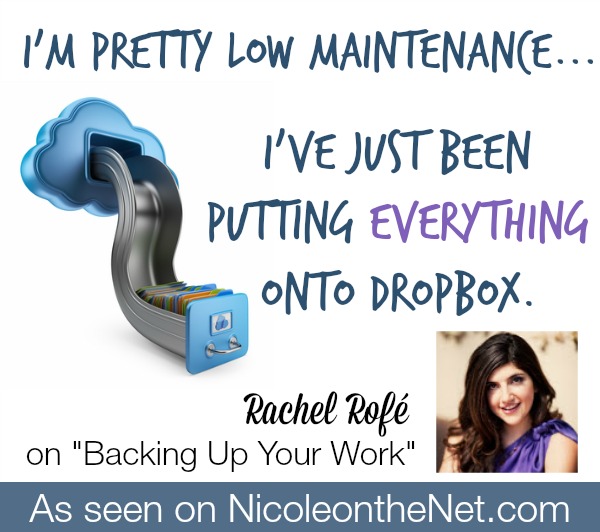
 Lynette Chandler of Tech Based Marketing says:
Lynette Chandler of Tech Based Marketing says:
For websites that run 100% on WordPress and have nothing else on them, I use the BackupBuddy plugin. I have it save to Amazon S3 so it is off site and can be retrieved even when the server is down.
For mission critical sites where the shopping cart is on, where there are non-WordPress systems like forums or static HTML pages, I use AutoSiteSaver. This is a solution we created that will grab everything there is to grab on a cPanel account.
Most WordPress plugins only get WordPress. While BackupBuddy can get non-WordPress stuff, I run into strange issues with it on occasion. That's when we run AutoSiteSaver. On top of that, AutoSiteSaver also gets your emails. So if you use an email address that runs on your domain and save them there, it grabs them too.
Another thing that is often a pain with plugins, you have to log into each WordPress site to set up and manage your backup. Even with systems like ManageWP you have to install the plugin on each site first. Depending what I'm doing, I often find backing up multiple sites on AutoSiteSaver much easier.
Here's why. If you have a reseller account and above, you will get access to something known as a WHM. In our system, all you need to do is enter the WHM credentials one time and it will grab every single site on that account. From there, I can choose to backup all, or not backup some.
It also saves all your backups to our system so you can access them when your own host is offline as well. That is important to us. Of course, you can also download those backups anytime to store where you want.
When it comes to my computers. I run BackBlaze for continuous offsite backup. As a safety net, I also use Time Machine. Then, there is AeroFS.
Aero is not a backup solution but it can be handy when one computer goes down unexpected. It is more like a personal Dropbox. It doesn't store your files but it will sync between computers. You can get started for free and because there is no data storage involved, you never have to worry about that.
 Kelly McCausey of Solo Smarts Podcast says:
Kelly McCausey of Solo Smarts Podcast says:
I've been a Carbonite subscriber for a couple of years now. It backs up all of the files on my computer every night. What a lovely peace of mind that gives me!
I'm using Backup Buddy on my WordPress sites. I have it configured to send backups to my Amazon hosting account so if my hosting server crashes, I'm not too far from being back up and running.
I still have to do manual back ups of things like my Amember and member forum database – which is surely the most important thing! This reminds me to contact my smart tech partner about how to automate that.
 Lynn Terry of Niche Success Blueprints says:
Lynn Terry of Niche Success Blueprints says:
I'm a big fan of off-site backups that are automated. While I use solutions that are not, such as manually backing up source files to Dropbox, or an external hard drive, my primary sources are both automated AND off-site. In a worst case scenario, such as a flood or fire, you'll lose any devices (and files) stored in your home or office. And when it comes to manually backing up files, well… we've all experienced that moment of shock and (oops!) regret, right? Not fun!
I've been using Mozy for years to do automated backups, and it works great. I always say the real test is in the “restore” – and I've had to restore files from Mozy a number of times over the years. It was a total breeze. In a worst case scenario you could grab a new laptop, log in to Mozy, restore all your files and be back in business in short time. Definitely recommended.
That said, I now work across a variety of computers and devices – Macbook, PC, Android phone, iPad tablet, etc. Almost everything I do now is based in Evernote, which is a free “app” that is cross compatible. I have it installed on every computer/device and it automatically syncs between them all and is also always backed up.
I use Evernote to create products, for example. So I can move between devices, editing or adding notes/ideas, or working on the project. I may be sitting at my desk on my PC in the morning, grab my laptop and work from the deck in the afternoon, think of an idea while I'm out & about and add it from my mobile, etc.
Last year when my Macbook hard drive crashed, I was right in the middle of several big projects. Fortunately all of the sources files and notes were in Evernote, so I didn't miss a beat while it was off getting repaired. I simply logged into Evernote and everything was right there where I left it.
It's free, it's cross compatible, it syncs automatically – it's perfect!
I use it for everything from my task list, grocery list, goals & ideas… to writing my info products and webinar outlines.
 Tony Shepherd of ‘Inside My Five Figures A Month IM Business‘ says:
Tony Shepherd of ‘Inside My Five Figures A Month IM Business‘ says:
Hi Guys,
I'm slightly nutty about backups since losing some sites in a hack attack several years back.
I'd (stupidly) assumed that they would have a backup of my sites.
Nope turns out they didn't
It was MY responsibility to back them up and one of the most important lessons I learned – take responsibility for EVERY aspect of your business.
So my my backup runs like this:
1. Main sites backed up weekly by my PA. She sends one copy to me and keeps another in a secure HD that I bought for her at her house too (not good to back up everything to one place) and another copy to cloud storage too
So that's my main sites and blog, niche sites, membership areas and sites from other businesses.
2. I back up my main content (newsletters, courses etc) once a month in the same way.
3. My lists from all the autoresponders I use are backed up every Monday, again one to me, one to my PA and one to cloud.
4. I do a BIG backup of what I'd call ‘everything I need' twice a year. I do this myself, manually and it takes a full day to complete including the next night too, for everything to download and copy. This 24 hour period usually involves at least one bottle of wine and takeout food being delivered more than once as I lock myself in my work room.
Strangely enough I find this really productive because it gets me back in touch with products, sites and content that maybe I'd neglected of even forgotten about and can re-market AND while I'm waiting for uploads and downlaods I watch all the traiing vids and stuff that I never seem to get around to on a normal week.
The backup from this goes to my HD at home and I store another copy at my mum's house. I can't stress how important it is to store a copy AWAY from where you work. If (God forbid) there was a fire at your home or office you'd lose everything if you stored your backups there too. Think cloud and physical storage AWAY from where you work, at the home or workplace of someone you trust.
I also have a personal folder on these external drives for photographs and videos of family life etc that I need to keep safe too. In terms of Software I don't really use any. I put procedures in place so my PA knows what to download and how.
I don't have much faith in software that puts it's own extensions on my files and then restores them itself. I prefer to grab HTML files and folders that I know how to work with and can just FTP right back into place should I need to
It takes longer and it costs me more in terms of employee hours, but I feel safer and it;s an area of business you really can't afford to scrimp on.
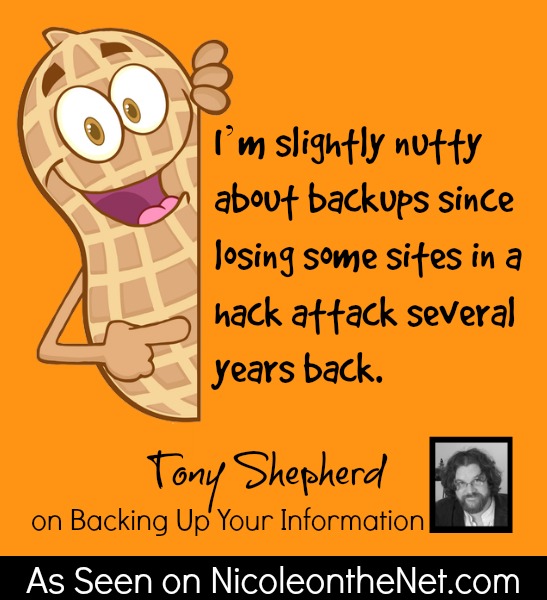
 Alice Seba of The 30 Day List Challenge says:
Alice Seba of The 30 Day List Challenge says:
I use SugarSync to back up all my files and my site back ups are handled through a service.
For my file back ups, SugarSync automatically backs up all my files within minutes of my creating them, so I don't have to remember to do anything. If I create a new folder, SugarSync will also back that up…I don't have to tell the software which folders to back up. Files can also be uploaded and synced via email.
What I really love about SugarSync is how easy it makes collaboration. I can give my assistants access to the folders and files they need and when they update them, the changes are automatically saved to my computer. I can also set it to have people view the files only, so they can't make any changes or I can share certain files or folders publicly (with an option password) if I prefer and they don't need a SugarSync account to access it. I have complete control over who can do what.
Much like other services like Dropbox, I can access all my files from my iPhone, iPad and pretty much anywhere I go. That means I can leave the laptop at home and still get stuff done on the go.
I don't just consider SugarSync a back up tool, but a productivity tool as well.
 Shannon Cherry of Learn How I Get *Paid* to Attend Events says:
Shannon Cherry of Learn How I Get *Paid* to Attend Events says:
If there is one thing that always surprises me, is when a client says they have no backup plan. After all, if you work online, your assets need be secured… and as current as possible.
Let me give you a recent example why it's so important to backup. Last week, a client's website got infected with BaDoink! a security issue that redirects Apple devices that are viewing your website to a porn site. (We like mobile friendly, but not THAT friendly, right?!?) She contacted me in a panic. Previously, my site was infected but because I have automated backups, it was easy to go back to where the code was not tampered with, then fix the ‘leak' so it would not happen again. When I explained this to her, she began to cry, because she had not ever backed up, and her host didn't do it either. Basically she had to hire a security expert to remove the porn code and then remove the leak. A very costly mistake. However, I've heard of much worse scenarios.
There's a lot you can do to protect yourself when it comes to backing up.
1) Consider a webhost that does automatic backups. Just remember that that is a stop-gap. The best backup plans are the ones you do yourself.
2) Dropbox is my BBF (best backup friend). Everything is on it in the cloud, including all my files from websites, my computers, tablets and iphone. Since it does it automatically, I don't worry have to worry about it!
3) Speaking of websites, if you are using wordpress, I recommend backup buddy. It backs up your site automatically and you have a choice where the backup will be housed (for me Dropbox an on my webhost server). I purposely create this backup 3-4 days after my webhost's weekly backup.
4) Don't forget your lists! Aweber is my email service and I have a backup (essentially a file created by aweber) weekly. Again, this is saved to Dropbox.
 Nicole Dean of .. here! .. says:
Nicole Dean of .. here! .. says:
Wow! As usual, I got tons of great information. Thanks everyone.
I definitely agree that you should backup your documents, your pictures (including your family photos), your websites, and every other part of your business in an offsite location.
Having been through floods, hurricanes, tornadoes, earthquakes, and lightning strikes in my 40 years, I'm kind of realistic about how stuff can happen when you least expect it.
However, if everything you just read went completely over your head, you may be interested in my 20+ page guide that walks you through the hows and whys and includes printable checklist to put together an Emergency manual for your business, too.
If you'd like more info, check it out here (BUT DON'T BUY IT):
For a better deal, grab a copy of my course BlogCPR
which will help you to make blogging easier
and you'll now get a copy of the “Avoid Disaster” ebook free. 😉
Warmly,
Nicole Dean
PS. Please support my friends who contributed their vast knowledge in this post:
- Rachel Rofe can teach you to -> Work Less to Live More
- Lynette Chandler is a whizz at-> Tech Based Marketing
- Kelly McCausey talks to Solopreneurs on her -> Solo Smarts Podcast
- Lynn Terry is a Super Affiliate who knows how to create Niche sites in her sleep. She's revealing her -> Niche Success Blueprints
- Tony Shepherd is a hilarious, smart do-er who takes you -> ‘Inside My Five Figures A Month IM Business‘
- Alice Seba wants to help you with -> The 30 Day List Challenge
- Shannon Cherry loves to -> Get *Paid* to Attend Events


Shannon
June 26, 2014 at 11:40 amIronically, I got infected with Badoink (just as my client did). And the backups made it easy to fix! So I can vouch that backing up is a lifesaver!
Mike
June 29, 2014 at 2:37 amGreat stuff Nicole,
Some wonderful tips in this article. Always pays to have multiple backups of your data. Some good strategies i’ve not heard of but will be implementing.Thank you.
Memtal
July 3, 2014 at 7:42 amThanks for the great tips. I think you need to look at it in two ways. One cloud based back up that can be arranged to be done automatically. I have rented some cloud storage and it backs up my computer automatically. And I back up hard copies of important files on a memory disc separately. If you think a piece like this will take you hours to create you would want to spend few minutes every week to protect it.
Des
July 6, 2014 at 6:30 pmA great tips. Thank you for sharing this post. It’s a big help to us. Keep posting.