What iPhone Apps Do you Love?
Hi! Welcome back. 🙂
I had an HTC that was SLOOOOOOOW. I'd get a text and it would literally take minutes to be able to load and read it. So this weekend I finally talked my husband into driving me over to Foley, Alabama to upgrade our phones at the CSpire store. (We chose CSpire for service because we are grandfathered into a super cheap plan – that's no longer available – and because it's one of the only services that my husband and son can access at school.)
Plus, I'd won an iPhone in an affiliate contest awhile back that Ronnie Nijmeh ran and I asked him send me the money instead. So, I was sitting on the cash – and wanted my stinkin' iPhone already! I'd earned it. I wanted it.
So, I've been playing with my new iPhone this weekend and am LOVING LOVING LOVING it! I use my iPad a lot, but this… so cool.
These are the apps I put on it so far. (Yes, I'm well aware that they are pretty much ALL time wasters. lol!)
What am I missing?
I'm also going to go back through this blog post and see what's good. Best Apps for Business Productivity but wanted to ask you for your favorites first since that blog post is a few months old now.
Thanks so much for reading … as always. I appreciate you!
Warmly,
Nicole Dean

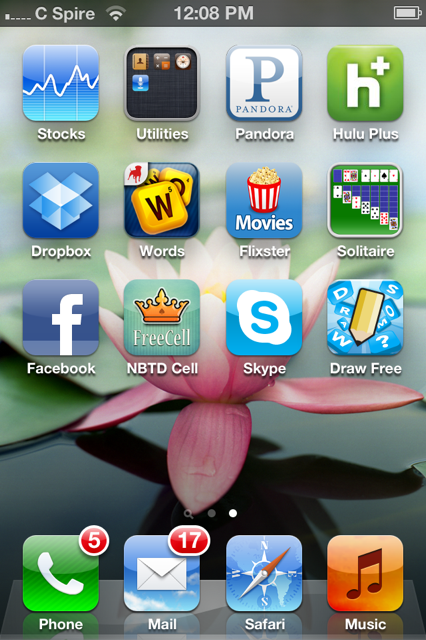
Loretta
March 12, 2012 at 12:07 pmWelcome back to you and your shiny new phone 😉
My phone is only half-smart because I’m cheap and don’t have a data plan! I thought about upgrading, but then I think about the amount of time I spend out of the house and I decide it is probably better for me not to put the internet in my pocket.
Yolanda
March 12, 2012 at 12:30 pmYou need evernote! You will love it.
I use more my iPad and I have this:
– FeeddlerRSS (To read all the RSS)
– Read it Later (To grab a web page and… Read it later LOL!)
– WordPress (You can post and publish post)
– iA Writer (To write without distraction)
– iBooks
– Kindle
– Office Time Lite
– Puffin (To see web pages with flash)
– Facebook
– Echofon
– Skype
– Tango
– GoToMeeting
– Unstuck (You will love it)
And if you want apps to toddlers I can give you another list. LOL! I love technology LOL!
I don’t use a lot my iPhone because I have the iPad but the only App that I have in both is Evernote because I write post ideas right there.
Ronnie Nijmeh
March 12, 2012 at 12:51 pmGlad to hear you finally got your well-deserved iPhone!!
Some apps I have:
– Gmail app… It’s handy to click that instead of opening a browser.
– Camera+… Much better iPhone camera app!
– Dropbox
– Starbucks… So I can pay via my iPhone 🙂
– Kindle… to read my Amazon kindle books
– Flipboard… For catching up on the news
– LogMeIn… To be able to log into my home computer
– Paypal
Then lots of games 🙂
Ronnie
The Mom
March 12, 2012 at 12:55 pmLoading Skype right now… Pandora is in and playing (thanks for the suggestion, Nik.) Just learning how to navigate, but so far so good. Pandora is draining the battery pretty fast, even though I’m on my own wi-fi. Like I said, I’m learning. 😉
There are a whole lot of ‘time wasters’ out there, eh? I’m avoiding those, especially since I don’t need anything else to learn.
Tishia Lee
March 12, 2012 at 1:01 pmOh I love this post Nicole. I’ve had my phone for one year (this month) now and I looooove it. I’m always learning new things about it. I’ve seen Yolanda and Ronnie mention a few apps that I don’t have so I’m going to be downloading those as soon as I’m done writing my comment!
I’m most excited about the WordPress app Yolanda mentioned! So many times I’ve been out and about and was like geesh I wish I could write and publish and blog post right now – I never imagined there would be a WordPress app!
Here are some of the apps I have:
Skype
Paypal
Craigslist
Relax Pro (I love listening to ocean waves every night when I go to bed!)
Instagram
Tetris
Angry Birds (not sure why cause I hate this game!)
iBooks
Kindle
Netflix
Holly Ralston Oyler
March 12, 2012 at 2:09 pmNicole,
I have had my iPhone for eight months and I am sure I will learn the real value of it – tomorrow. I still use my iPad for most everything.
You have truly inspired me to move forward and learn what this iPhone can do, especially when it comes to business applications.
Holly
Tawnya Sutherland
March 12, 2012 at 6:11 pmI use so many, few of my favs are:
Evernote
Mint.com
Pages
Numbers
Hootsuite
Foursquare
Toodledo
Scan
Here’s a sweet trick for users of the iPhone2 that I just learned today from a friend who isn’t even a geek, go figure! I love learning new things so here is a kewl iPhone tip if you want to send emoticons easily in your text messages.
First you’ll have to upgrade to iOS 5.1 with your iPhone. Once you do that then do the following:
1. Go to Settings icon > General > Keyboard
2. Scroll down and click on International Keyboards and then choose “Add New Keyboard”
3. Look for “Emoji” in the list and add it.
Thats it! Now go and text message someone and you’ll now see a small globe icon beside the number 123 icon on your text keyboard. When you click on this it gives you all kinds of emoticons you can use in your text messages from happy faces to balloons. Cool feature huh?
Only downfall is that the emoticons will only show up if the person you are texting also has an iPhone. So how do you know if the other person has an iPhone? Easy peasey…if your text message is in a blue bubble when you send it out, then the recipient is using an iPhone. If your text message is in a green bubble then they are probably on a Blackberry or some other type of cell phone and not a member of the iPhone tribe. Too bad so sad for them 😉
Have fun! I love my iPhone (and iPad), now just to be a MAC 😉
We have all kinds of tips in our Service Based Business forum at http://www.VirtualAssistantForum.com (FREE to Join)
Nicole
March 16, 2012 at 9:16 amAwesome tip, girl!!!
Thanks. 🙂
N
The Mom
March 16, 2012 at 10:12 amJust installed the emoticons. Mom LOVES her emoticons, eh Nik. Oh dear…
Thanks Tawnya!
Nina
March 12, 2012 at 11:57 pmI LOVE the Evernote app. I can’t live without it.
I have it on my iPad, Zoom and Droid X. I have it loaded on all my computers.
Check it out and you’ll wonder how you lived without it.
Nina
James | Bodyweight Exercises
March 15, 2012 at 10:54 amI don’t have an iPhone, but a friend of mine who I run with uses RunKeeper (http://runkeeper.com/) and that tracks our distance, time, calories burned, and many other things.
I currently use a Blackberry Bold 9900 and am looking for a similar running app. I’ll let everyone know if I find one that’s really good, because I’m sure they also have an iPhone version as well!
Nicole
April 17, 2012 at 3:12 pmIs that ever cool! Thanks, James!
Dean
March 25, 2012 at 6:18 pmEvernote has completely changed my life and the way I do business! I can’t believe I lived without it.
Tiffany
October 15, 2012 at 10:16 pmI love Evernote! I have a lot of time wasters, like Angry Birds, Simply Ludo (addicting), and Racing Games. For my business, I need to photograph products, so I have Photography 101, which teaches you the principles of photography. It’s quite useful, complete with videos on the basics, like shutter speed, composition, depth of field, and portrait photography. Right now, I’m using Blux Camera to take my photos. It have very good resolution, and allows me to control everything that a DSLR does (such as contrast, temperature, and sharpness). It also has a number of filters, and more modes than my DSLR does… like food, snow, rain, etc. I like that it allows me to apply the effects before I take the photo, so I know exactly how it will look and never need to retake it. Also, it automatically recommends settings based on the weather, lighting, and what I’m photographing. From there, I can easily upload the photo onto Facebook and Twitter. I’m also a fan of the YouTube app.