Are your Error Pages Working for You?
Although we all know that we should take our vitamins, eat lots of veggies and exercise, we don't always do it.
Well, it's the same with Marketing. I know… heck, I PREACH to my affiliates to set up custom error pages so they aren't sending traffic to dead pages.
You know the error pages that say “Page Not Found” and make your readers leave your site faster than beans leave my husband? (hee!)
Instead put up a page that says “oops!” and is monetized in some way. Use that traffic so that you aren't wasting it.
Well, sometimes I forget to follow my own advice.
Now, I'm not a total slacker. I DO have error pages on some of my sites.
For instance, you can see this one:
ShowMomtheMoney.com Error Page (opens in a new window)
BUT… imagine how embarrassed I was when a certain Internet Marketing expert sent me an email after he'd ordered on EasyPLR.com — and got the default error page — AND I didn't have it monetized.
Talk about feeling like a rooky. Geesh. Double whammy – (1) error when downloading AND (2) no custom error page.
OUCH.
I know, I know. I'm making too big of a deal over nothing — or am I?
I looked in my stats for ShowMomtheMoney.com and over 2000 errors showed up for this month alone.
I'm glad I had my error page set up. It was viewed quite a bit the last few months.
And, in EasyPLR I had over 6000 errors this month — with NO custom error page.
That's a lot of wasted traffic that I've been losing month after month. (sob!)
That's not just bad for me, that's bad for my affiliates, too. So, today, I'm working on plugging up those places where traffic is sneaking away from me.
So, are your error pages working for you?
If not, use them now.
Here are some ideas for better utilizing your Error Pages…
1. Set up a squeeze page like I did on ShowMomtheMoney. Send the traffic to an ecourse that you have set up or just have them join your ezine to receive your newsletter. (*If you don't have one yet I recommend this service and use it myself – click here to try it for $1.)
2. Offer a free report that contains your own product links. (You can create one easily with PLR content.)
3. Offer a free report that contains affiliate links. Need one? I'll have a new site soon where you can grab all of the free brandable reports you'll ever want or need.
4. Display your products like a storefront.
5. Put your RSS blog feed on your error page.
6. Invite your visitor to join your affiliate program.
7. Sell or trade the space if you don't have anything to offer.
HOW do you do it?
Well, if you're using Mom Webs or Reliable Webs, you just log into your cpanel and click on the little icon that says “Error Pages” and it'll walk you through it.
If you're using any other host, it may vary – and usually involves editing your .htaccess file. If you're on Windows hosting, it WILL vary (since you don't have a .htaccess file, silly).
If you are comfortable editing your .htaccess file, you can do this yourself. If not, outsource it to a Virtual Assistant.
To Set up Your Error Pages in your .htaccess File…
Open your .htaccess file and insert this code at the top:
# -ErrorDocuments-
ErrorDocument 400 /customerrorpage.htm #Bad Request
ErrorDocument 401 /customerrorpage.htm #Authorization Required
ErrorDocument 403 /customerrorpage.htm #Forbidden
ErrorDocument 404 /customerrorpage.htm #Not Found (Most Common)
Note: The paths to the custom error pages are all relative to the root folder (where .htaccess lives), and each could be different.
Then, set up your custom error page on your site – using the same name as you used in the htaccess file. (You can name the file and folder whatever you'd like — just make sure that you make it match in both places.)
That's just a quick “on the fly” explanation. I hope it helps you to earn more from your existing web traffic.
Warmly,
Nicole
PS. If you'd like to see my new Error page that'll be showing soon — you can peek at it for ideas by clicking here.

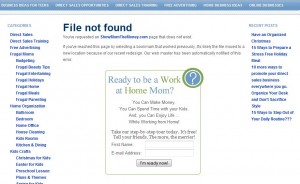
Tracy Roberts
November 30, 2008 at 3:18 pmOur error page is customized but I’m sure we could do more with them and you sure gave some good ideas.
Thanks for another opportunity to learn & earn.
Tracy Roberts’s last blog post..Real Moms Talk About BeFitMom.com Exercise After Pregnancy
CaraM - TheHouseholdHelper
November 30, 2008 at 6:46 pmYou know Nicole, I can’t begin to count how many times I’ve been told or read that error pages should be customized. BUT I’VE NEVER DONE IT!
Thanks for the reminder to check my error page stats – scary! But I’ll cross that bridge….
Anyway, going to customize my error page NOW!
CaraM – TheHouseholdHelper’s last blog post..Recommended Holiday Gift Guide
Melissa Ingold
December 1, 2008 at 7:42 amThis is something that I’ve been meaning to do, but just never got around to do. Thanks for the reminder to get my butt in gear on this 🙂
K.C. Gagne
December 1, 2008 at 9:55 amSigh… Yet another thing I still have yet to do. (Even though I know I need to.)
K.C. Gagne’s last blog post..Giving Comment Link Love
Josh Katinger
December 1, 2008 at 12:07 pmHi Nicole,
Thought you might like this tool in relation to easily managing and correcting 404 errors. It’s called http://www.errorlytics.com and it has a plugin for WordPress. It should integrate pretty easily, but please let me know what you think. The idea is to be able to easily see, and correct (in an SEO friendly manner) your site’s 404 errors without have to mess around much in the .htaccess file or write a bunch of regex (if you don’t want to or know how). Please give it a try (it’s currently free while we’re “under the radar”) and let us know what you think.
Thanks,
Josh Katinger
http://www.errorlytics.com
http://www.accessionmedia.com
Peggy Baron
December 1, 2008 at 3:57 pmIt’s amazing how much traffic we let slip through our fingers!
I think I’ve got mine all covered except some of my sites that are really just sales pages. But those have 404 errors too and I need to get on that.
I like your ideas of what to put on them and your newest one looks great. On one of mine I put an AWeber opt-in form to optin to one of my newsletters. Keep building those lists, right? 😉
This would make a great short report, Nicole.
Thanks,
Peggy
Peggy Baron’s last blog post..Blog Talk Radio
Nicole
December 1, 2008 at 3:53 pmI know, guys, but I found that once you figure it out, it’s easy peasy. And, once I realized how much traffic I was losing on just those 2 out of almost 100 sites — it was well worth the 5 minutes to set it up. Show off your error pages. Would love to see what my creative readers came up with! N
Allison
December 9, 2008 at 12:09 pmThanks so much for this little tip Nicole, I’m headed over to my Momwebs cpanel right now to get all set up.