Creative Uses for Using PLR
Today's AWESOME Guest post is from Alice Seba.
Alice is a long-time business acquaintance turned friend.
She’s in the PLR business as well, and specializes in -> Step-by-Step PLR Bundles with Photos and Screenshots but she has so much more, too.
She shares one of the most comprehensive lists of how to use your PLR Content that I've seen. I'll be back soon! Miss you all…
Here's Alice.
How to Use DIYPLR Content

by Alice Seba
While Nicole is still neck-deep in adoption paperwork and is getting settled back in after her long trip, she asked me to step in.
Nicole asked if I would share some ideas and examples of how to use DIYplr. I know Nicole is always kind enough to sing the praises of DIYplr, but if you're not familiar with us, perhaps I should explain.
We specialize in creating illustrated tutorials in a variety of subjects and providing other useful tools like slide shows, tips lists and more for our customers. The idea is that we give you the nuts and bolts of high quality content that you can incorporate into your own unique business. Instead of giving you the “business in a box” type of PLR (which absolutely has its uses), we give you stuff that you can incorporate into your business…almost seamlessly.
So let's look at some examples of the types of content we provide and all the wonderful things you can do with them…
#1 Step-by-Step Tutorials for Tools, Software and Applications
We offer a variety of these types of tutorials that show your readers how to use popular tools, software and applications. Whether it's Autoresponse Plus, running apps for mobile phones or meal planning applications for busy families, we do it all step-by-step and include a ton of screenshots.
Here's a little snapshot from our Meal Planning – Digital Style bundle. This is a guide to using the All Recipes App (which is totally awesome, by the way). :
So what could you do with this type of content?
- How to blog posts: This content is easily turned into a blog post, just copy-and-paste and insert your images. Add your own thoughts, opinions and suggestions.
- Wiki content: If you have a technology wiki or a food wiki, our content provides makes it easy to take snippets and add the information and the pictures you want.
- Info product content: If you've got a product about meal planning, here's some great stuff to add. Or simply bundle up the 4 app tutorials in this bundle, add an introduction and conclusion…and you've got yourself a free giveaway report.
- Original blog posts: If you're weary of using pre-written content that might be published elsewhere, write your own content, but just use our screenshots as a real time saver.
- Slide Shows: The screenshots are easily added into a how-to slide show. And psst…a number of our bundles actually come with ready-made slide shows. You can add slide shows to slideshare.net, post them to your blog and more.
- Videos: Take those slides I just mentioned and turn them into a video. Add your narration or some music (YouTube has lots of free music to choose from), and you're ready to go.
- Webinars and Presentations: Because the guides are so visual, they can also be turned into presentation material for webinars or in person presentations.
- Add your affiliate links, of course!: In this example, add your links to the app store or to programs like Christine's Meal Planning Central.
Other Illustrated Guide Topics Available: Autoresponse Plus, Kindle Loader Guides (free download), Online Business Security, Make Money Online – No Marketing Genius Required, Warrior Forum, Facebook, Facebook Ads, Instagram, Social Media Integration, Running / Jogging Apps, Genealogy and Words with Friends.
#2 Recipes with Photos
Food is one of my favorite subjects, so I might be a bit biased, but there are also so many thing to do with recipes with photos. Here's a snapshot from our Cakes & Cupcakes bundle.
So what to do with this mouthwatering content?
- Post the recipes to your blog: Easy-peasy, right?
- Pin images from your posts to Pinterest: People love seeing yummy food and repin feverishly.
- Make a cookbook…print and/or digital: You can even take the images and rewrite the recipes and add your own flair to create a Kinde ebook. Thanks to Peg Baron for that tip!
- Feed the search engines: Recipes are amazing search engine fodder because people are always looking for recipes.
- Keep the Images in a Collection: We all know it's not always easy to find the stock photo we need or they can be expensive. Grab a few of these bundles, and you've got a pretty sweet collection of images you can use in all kinds of other content.
Other recipe PLR Available: 30 Delicious and Easy Recipes
#3 Top 10 Lists and Slide Shows
Another kind of fun and versatile type of content we have available is our top 10 lists and slide shows. Everybody loves a top 10 list (whether they agree or vehemently disagree with the list) and it's the type of content people share and like to comment on.
With most of our slide shows, we provide an illustrated Top 10 list in .doc format. Here's an excerpt from the Top 10 Web Stats Programs list in our recent Internet Marketing Top 10s mega pack.
The lists can be used for:
- Blog posts: Add the text, insert the images and your ready to go. Perhaps add your own opinions and experiences for a more unique reader experience.
- A downloadable report or document: If your readers are considering a variety of web stats programs, having your handy list available will certainly help them make the right decision (so don't forget your affiliate links!).
- A script for a webinar or in-person presentation: We've also added the slide shows, so the list in .doc format can serve as your script.
- A 10-day or 10-week series by featuring one item each day: What an easy way to stretch your content by dripping each item in the list day-by-day or week-by-week.
- Just a beginning: Add even more top resources that you think should be on the list (and, of course, remove any you think might not belong there. :-))
And each top 10 list gets a slide show. From the same mega pack, here's a little peek at the Top 10 Email Marketing Autoresponder Tools slide show.
The slide shows can be used in a number of ways:
- Brand & Monetize: Definitely add your logo and special offer…we've made a space for you to do that.
- Presentation: Use it for a webinar or in-person presentation (coupled with the list you can use as a script)
- Video: Turn the slides into a video. One of the easiest ways to turn a slide show into video is by exporting the slides as images and then importing them into a free program like Microsoft Photo Story. You can add narrations and music, if you'd like.
Other Bundles with Slide Shows Included: Email Marketing Tips and Slide Shows, Work at Home / WAHM Tips, Facebook Slide Shows, Digital Publishing (with resell rights) and the Social Media Integration Mega Pack.
#4 Tips Lists
We also frequently provide large tips lists for our customers and they usually sell out relatively quickly because they can be used in so many ways and include a ton of content. Here's a little sneak peek of our 366 Social Media Tips bundle. Each tip that is under 140 characters, includes a T beside it for Twitter, so users can easily identify tips that could be posted to that social network.
Some ideas for the tips lists:
- Schedule to Social Media: Add the tips to Hootsuite and schedule Facebook posts and tweets…or just pull up the list anytime you're one your favorite social network and copy and paste.
- Post to Social Media: Break up the tips list into categories for numerous lists. These make great blog posts, printable lists and more. For example, you could do a Top 40 Facebook Tips or Top 30 Twitter Tips list from these.
- Put a rotating “Tip of the Day” on your website: All it takes is a little script (just Google “tip of the day script”) and loading all the content in and you're good to go.
- Make a printable daily calendar and put a tip on for each day: What a great gift for some of your favorite customers.
- Expand each tip into a short article: The tips can serve as a topic brainstorming tool.
- Put a tip of the day on video: Grab your video camera and make a series of quick videos…then publish one each day.
- Slide Show: Turn the tips into a slide show…just add some images
Other available bundles with tips lists: Email Marketing Tips and Slide Shows. We also have 366 Finance Tips coming in July.
#5 Checklists
A number of our bundles also include handy checklists that your readers can reference, print and refer to over and over again. Here's a little look at a checklist from our Online Business Security bundle.
- Value boost to your information products: Checklists add great value and very useful content to information products, so add them in.
- Add them bonus download to your blog posts (and use the Kindle Loader plugin to make it easy for your readers to add the checklists to their Kindles): Readers love getting little extras to take away from your helpful blog posts.
- Expand them into a report or ebook: Checklists include a ton of starter information that is easily expanded into longer content.
- Print them out and give them away: Give them at local events, in offices that reach your target audience and more.
Other available bundles with checklists included: Facebook Glossary, Checklists & Quiz…with others coming soon.
How Our Customers Use DIYplr:
In preparation for writing this post, I asked our customers how they use our PLR and I got a few responses that might be useful for getting the creative juices flowing as well.
– Kim Castleberry: “[I] supplement my usual posts on my blog…I do similarly for new client blogs to give them a little bit of a ‘lived in' feel.”
– Marya Miller: “I use your PLR as rocket fuel. Seriously. If I have a heavy workload (which seems to be all the time) I will go through my collection of PLR to quickly glean links to resources. I use it as a research tool — it shortcuts the beginning of the research process by providing ideas, clues, avenues it would have otherwise taken me three hours to discover I need to explore and so forth.”
– James Artre: “I keep a close watch on several PLR sites, such as Nicole’s and your own, to see what type of content you are currently offering; being ever mindful of changes from one month to the next. Since any good PLR provider has already performed the necessary research to verify what is ‘hot' and what is not, then this saves me time from those duties and allows me to focus more of my energies on content creation.
Based on my personal needs/goals at the time, I purchase the relevant packages and then glean the content for: titles, leads, keywords and keyword phrases. If the content is good ‘as is' – then I simply rewrite, restructure and re-purpose the content.”
– Jeannette Cates: “I love PLR – particularly your DIY PLR. That’s the one I use the most because I am in the Internet Marketing niche. So nearly everything you publish fits somewhere in my business. I use many of the individual reports to either generate a short slide show for youtube or one of my members’ sites or I use it ‘as is' and create a PDF that I post into the Online Success Incubator, my main member site for beginners.
I’ve taken PLR and create products from it. My Pinterest Made Simple is 100% PLR – or it was till I started ‘adding' more content to it. But I started with the Pinterest 5-message autoresponder sequence and then added the special report. Now I’ve added a few videos, additional autoresponder messages, etc.”
– Marcia Ming: “I use some of the PLR as a starting point for blog posts and articles. I also have been using it to spot opportunities in the market place. I love the Top 10 series you offered recently. I am planning to create some videos to load on YouTube and my blog with those.”
The Only Limits Are Your Own
I hope this has generated some great ideas for you…whether you use our PLR, Nicole's, anyone else's or even create your own content from scratch. There is always so much that can be done with just one piece of content that provides great value to your readers.
Recommended High Quality PLR from this article:
Your Turn to Shine!
Now, I'd love to hear from you. How do use PLR or what ideas has this post help generate?
Alice Seba
(Stepping in for Nicole)





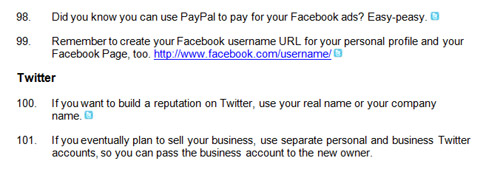

Sharyn Sheldon
July 26, 2012 at 8:38 amHi Alice,
It’s so great to see you here on Nicole’s blog! I absolutely love your PLR and both use it and promote it to my own PLR customers whenever I can. I especially love having the screen shots already done so that there’s one less step for me to do when giving instructions.
One of my favorite ways to use your PLR is to bundle it together into a longer How-To report and then add it to something else that I’m selling (not as PLR). For example, I did a special offer once that included some of my PLR tweets. So I bundled together some of your how-to’s on Twitter, added more information, and created a pdf Twitter Basics guide as a bonus resource for buyers. I’ve done the same with some of your Keyword Research content – bundled it up, added more details, revised a few things, redid the mindmap to fit my new design, and put everything together as a bonus resource for customers who need keyword research guidance.
Thanks for all the great ideas. I look forward to seeing what else you have in the works! 🙂
– Sharyn
Alice Seba
July 26, 2012 at 11:45 amThanks for the kind words Sharyn and I really appreciate your sharing how use the PLR. It’s great to have those bits and pieces that you can put together into something pretty grand, isn’t it?
Jane
July 27, 2012 at 3:17 pmHi Alice,
What a totally info-packed post.
I’m somewhat new to PLR and for now, I find a number of uses, mostly in the form
of inspiration for new subjects for my sites to delve into and expand upon.
Other than supplying good information to my readers, alot is simply just good information for me only for the moment. As you said, everyone’s always looking for a good recipe for example, and I’m no exception.
Alice Seba
July 27, 2012 at 10:24 pmHi Jane…thanks for the feedback. It sounds like PLR is helping out quite a bit already and as you use it more, you’ll see so many more ways it can be used.
Holly Ralston Oyler
July 28, 2012 at 12:02 pmAlice, What a great post. I use PLR as inspiration. I call PLR my article, post, book, etc. starters. I always completely rewrite the PLR in my own words and voice. PLR always takes me in directions I would have never gone without it.
Alice Seba
July 28, 2012 at 12:19 pmI often use it in the exact same way. I have a pretty extensive and organized library of PLR topics, so I just search through and come up with fresh stuff.
Susan Michelle
July 30, 2012 at 10:49 amHad to print this post so I could remind myself of all the ways to make use of all that great PLR that I have sitting on my hard drive. On a personal note, I have been using Alice’s PLR (mostly for content ideas as well as to build on for blog posts and pdfs), for years on my various sites- and it’s consistently the highest quality PLR out there. Thanks Alice!
Alice Seba
July 30, 2012 at 3:10 pmThank YOU, Susan. Your feedback is much appreciated.
Chris Deals
August 2, 2012 at 10:07 amAlice your PLR makes my product creation so easy. I’m planing on using some of them to teach some offline classes I have schedule.
Thanks for all the great ideas on how I can get more out of it. I especially like the “Tip of the Day” idea.
Alice Seba
August 2, 2012 at 10:51 amThanks Chris and that’s great to hear. Our goal has always been to give people those bits and pieces they need to make someone really great.
Jamie Jefferson
September 4, 2012 at 2:17 pmI love how the quality PLR products are now including images to go along with the content, as well as suggestions for tweets (which i also use as quick and easy excerpts when posting to my blog.)