Free Social Bookmarking Software – SocialAdr Review
Hey guys. I've been playing with a new tool and wanted to share in case you're interested. There's a free level that's pretty cool, too.
The Situation.
If you're bookmarking your own sites with a tool like OnlyWire — or bookmarking your favorite sites manually to StumbleUpon, Digg, or Google Bookmarks, then you probably already realize the benefits of doing so.. Hopefully you'll get more traffic, right?
If you're bookmarking other people's sites, you're doing it because you like the person and their content. Or you might be doing it to diversify your own profiles – so that you're not just constantly bookmarking your own stuff. To make your social profiles look more natural.
The Problem.
Well.. the problem comes in getting OTHER people to bookmark your stuff.
You can encourage, beg, trade, and hope that other people will bookmark your stuff – but there's it's not easy or guaranteed.
And, more is always better, right? 😉
The Solution.
I found a cool program and I've been playing with it the past day to make sure it was something that I liked and that was totally legit and that I could recommend to you.
It passed all my tests – except one (which I've contacted their support about – and will tell you about in a sec).
What is it? A HUMAN-powered Social Bookmarking Service.
I don't like to promote any “bots” or tools that can get you into trouble, which is why this was so interesting to me.
This site has two levels.
The free level is the most interesting to me – and it's the foundation for everything, actually. You earn credits by bookmarking other people's content. And, once you have some credits, then other people will start bookmarking YOUR pages that you've submitted (so they can earn more credits). Yes, your site gets bookmarked by Real Human People. 😀
The paid level is for people who just want to get other people to bookmark their stuff. You buy credits – and then the free members bookmark your stuff in order to earn credits – so that other free members will bookmark theirs.
Make sense?
So, which plan is right for you?
If you're actively bookmarking stuff already (and have set up profiles that you use) – I'm going to recommend that you start with a free account. You can always upgrade later or buy credits if you like it.
If you're not actively bookmarking your own stuff, then just go for the paid version. I did. That way it's “set it and forget it” easy.
The results?
I signed up for a paid account yesterday and my sites have been bookmarked 30 times already.
Click here to Get your Sites Bookmarked More.
What do I Wish Was Different?
I've emailed their tech support already about this. What I WISH they'd add in is the ability for paid members to also earn credits. I'd definitely bookmark some of the sites I've seen of other members if I could. Why not? I always like to diversify my own profiles so that they're full of good stuff — not just my links. So, if they add that, I'd definitely be interested.
How It Works.
ok. So if this sounds interesting – go sign up. Then, I'll show you how to add your bookmarks. It's super easy. I'll wait. 🙂
If you're a free member, you have to earn some credits first. I don't have a free account, so I can't help with that part. Sorry! But they have good training inside the member area. Once you've earned some credits come back to learn how to add your own sites.
If you're a paid member – or after you've earned some credits – this is all you do.
You click on “Add Bookmark” and you'll see this screen.
Here's what you enter in each field…
Address (URL):
Here you enter a single page or post from your website or blog. Link directly to the page/posts that you want to get more traffic to. Ideally, this will be a page with interesting information – that others will WANT to bookmark, too. Hopefully it's also a page that's monetized in some way – or that builds your list.
Example: http://www.nicoleonthenet.com/7574/run-your-business-from-the-road/
Title:
The title will include the terms that you want that page to rank for in the search engines. But remember, people see these, too, so capitalize the first letter of each word and make it make sense.
Example: How to Run your Business from the Road
Advanced Tip: You can “Spin” these titles if you'd like, so that each person who bookmarks your page will use different text to do so. (If you don't understand this, skip it. No worries.)
Example of Spun Title: {How Do You|How to} Run your {Internet|Web-Based} Business from the Road
Description:
They say this should be a paragraph about the page from the perspective of a visitor.
Example: “Cool blog post about how to work from anywhere, even the beach. My favorite internet marketer Rachel Rofe included a video. Love this.”
Advanced Tip: Yes, you can spin this, too – if you want.
Example of Spun Description: Cool blog post about how to work from anywhere, even from {the road|the beach|a cabin in the woods}. My favorite internet marketer {Rachel Rofe|Nicole Dean|Tony Shepherd|Connie Green|Jeanette Cates} gave advice. Love this.
Tags:
Add a few short phrases that describe the content of the page.
Category:
Choose the most appropriate category for that page.
Then click “Save“.
That's it! Then just watch for emails when your site gets bookmarked.
I immediately added 17 bookmark URLs to my account. I'm also watching Google Alerts for my name. When I see those, I'll add some of them, too. So, if you've been talking about me on your blog – you may have already been bookmarked. 😉
Appreciate you. Let me know if you have any questions!
Warmly,
Nicole Dean
PS. As always, there is no tool that is the be-all, end-all answer to getting more traffic. I believe strongly in diversification – which is why I like this. So, please, don't ditch all your other traffic methods thinking this will solve all of your traffic problems forever. It's ONE tool. A cool one. But just one tool.
PS again. I'm also using this to “Promote my Promotions” — meaning bookmarking sites that link to my other web properties — including individual YouTube videos, guest blog posts that I've done, and my articles on LadyPens.com. Just another idea for you.

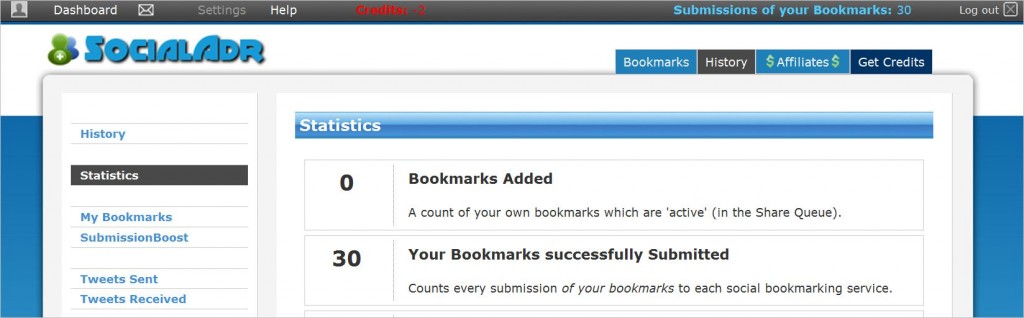
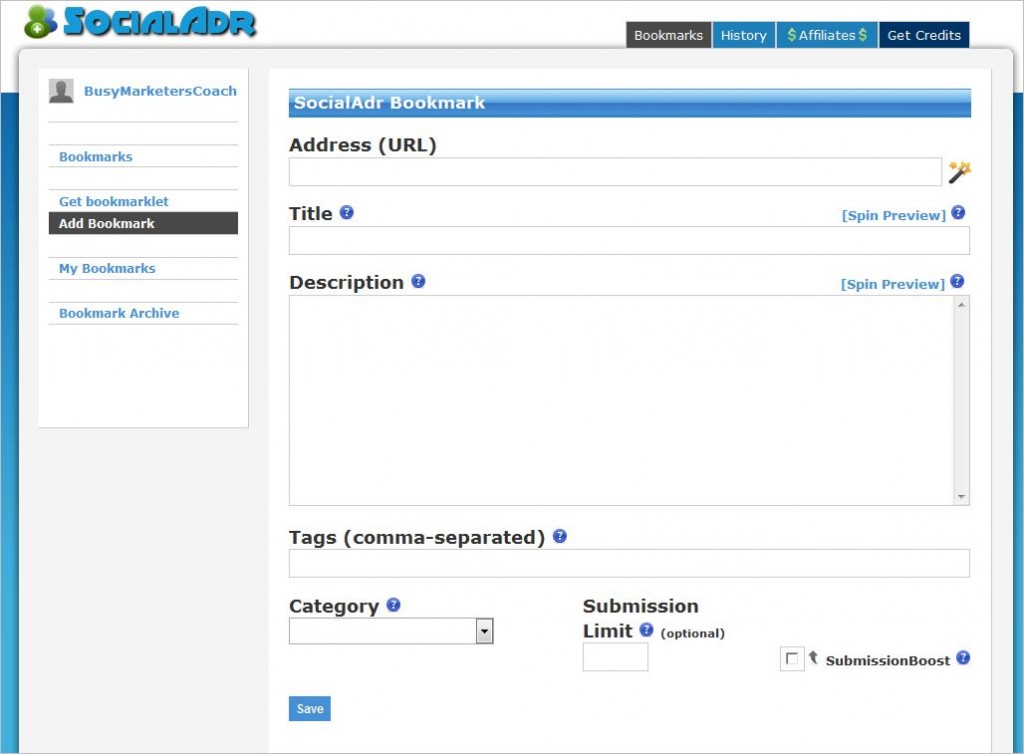
A. David Beaman
June 5, 2011 at 7:47 am— Edited by Nicole: This comment is about OnlyWire, not SocialAdr–
Gee, Nicole, I really hesitated to post this, but then you always stress honesty. I do, however, hope I don’t step on your parade. I’m sure this will be good for some people, but I was a free subscriber and it didn’t work out for me. The first issue was this pop-up that they put on my computer via the software that you have to download I guess. It kept popping up annoyingly, encouraging me to upgrade for $10. And when I remained free, I kept getting my posts rejected because they don’t allow any wording that might be favoring you over their other customers, such as using any superlatives in posting about your stuff. Maybe the upgrade is better and maybe it was just me, but I finally contacted them and had them remove my membership. And I removed the download from my computer, which took care of the pop-up. However, if I go to the site, even though I cancelled my free membership, my username still comes up on the screen, so they have my info in their system, maybe through a cookie on my computer. I can understand this, being a webmaster as well as a marketer, but the membership was annoying to me. Again, I don’t mean to rain on this post of yours and I suppose this might be OK for some folks, but it wasn’t for me.
A. David Beaman
June 5, 2011 at 7:57 amOk, It’s my bad because I had a knee jerk reaction. :0( I read the first few lines of your post and got turned off at the mention of OnlyWire. Mea Culpa, mea culpa!
Your post is about SocialAdr. This site looks good and I will try it. h me to not read a whole post before I respond! Please do forgive me. I’ve been working hard lately on revamping one of my sites and developing another with a lot of stuff I learned from you and some of the other PLR specialists that you know and promote, and I haven’t been getting enough sleep. So, like I said, my bad. From now on, I’ll read a post all the way through before commenting.
Nicole
June 5, 2011 at 8:44 amOh, don’t worry a bit. Yes, I do encourage honesty. Otherwise, why the heck should anyone trust me? 🙂
I’m sorry that you had a bad experience with OnlyWire.com. I’m a paying customer and have my Virtual Assistant bookmark all pages – mine or anywhere I’m mentioned every day. But, I don’t know about the free version.
As for OnlyWire still being on your computer – I ended up uninstalling it because my VA has it on his computer and it was conflicted. (Asking me to enter captcha codes while he was working on it.) I’m not sure your computer savvyness, but on my computer, I had to go to the main Control Panel -> Programs -> Uninstall programs. That’ll show if it’s still on your computer. Hope that helps!
Regarding SocialAdr – like I said, I didn’t try the free version. But, I am seeing tons of social bookmarking happening with my sites, on various accounts, various IP addresses, so it’s a nice little tool for me, right now. (I got the $17/month plan.)
Thank you for sharing your experience. I’m always interested in hearing from you 🙂
N
A. David Beaman
June 5, 2011 at 8:52 amMany thanks, Nicole. You ARE a truly good person! I signed up to SocialAdr and upgraded. It IS good! And I am very pleased with it.
A. David Beaman
June 15, 2011 at 10:25 amA Follow up: I joined SocialAdr and upgraded. In less than 24 hours my bookmarks were being shared. No hype and it works – what could be better! Thanks for the tip Nicole.
Angie Dixon
June 5, 2011 at 10:02 amThanks, Nicole.
I just hired a summer intern and since I’m not as smart as an incoming 8th-grader (so she tells me EVERY day), I’m sure she can do this if I can! Sounds great. I want to do the free account for a while and build up more links outbound in my profile unless and until they let paid members earn credits, but when they do I will definitely upgrade.
Thanks,
Angie
Susanne Myers
June 5, 2011 at 1:17 pmAngie, I’m with you on the free account. Just set mine up and went through the first few bookmarks. I might buy a few extra credits to jump start things a bit.
I too hope they’ll add the option to bookmark on one of the “pro” accounts. Just makes the profiles look so much more natural.
DeAnna Troupe, Small Business Training Lady
June 7, 2011 at 9:07 amI signed up for the free account. It worked quite well for something that I didn’t have to pay for. I might upgrade later. I didn’t want to pay for it until I saw how things worked.
Nicole
June 27, 2011 at 8:37 amThat’s always smart, DeAnna. 🙂
If you don’t want to upgrade to a membership, you can also just purchase credits for a one-time fee. Or, of course, stick with the free version.
Hope you like it.
N
J White
June 11, 2011 at 1:28 amInteresting – there certainly are some general website link exchange groups, but I had not heard of something like that with bookmarking. The automated bookmarking people always have trouble keeping up because, of course, the sites are always changing captchas and other things to trip up the software.
Dan
June 13, 2011 at 8:18 amI don’t mind paying for a service like this but what puts me off is the monthly subscription. What happens if you don’t use it every month? Can you sign up, cancel, then sign up another month? Or do they remove your links if you don’t keep subscribing?
Nicole
June 27, 2011 at 8:36 amHey Dan,
I’m sorry I missed this comment.
What you can do is sign up for a free account and then buy “bundles” of credits if you do not want to pay for a recurring membership. I did that a few times just to boost some of my pages that I wanted links to faster.
And, no – the links do NOT get removed if you cancel. They’re on social bookmarking sites all over the web being posted by real people. So they stay up forever.
Hope that helps!
N
Sharyn
June 26, 2011 at 7:33 pmNicole, how did you get a $17/month option? The cheapest I saw was $40 (discounted). I’m giving this a try as a way to get more diversified backlinks. Right now I’m doing a 1 week trial for $1 which the SocialAdr people sent to me via email. I got the email after I had gone through part of the registration process to try to get more information. I stopped the process since I wasn’t really sure what I was going to get for my money. Next day I got an email with the $1 offer. I’ll see what kind of results I get in the next 6 days before it kicks into the $40/month charge. Hope it’s worthwhile!
Nicole
June 27, 2011 at 8:34 amHi Sharon.
That’s odd. When I log into my account and click on “Get Credits” in the upper right hand corner, there is a $17 option.
Can you see it?
N
Sharyn
June 27, 2011 at 9:33 amI see that option now, but I’m sure it was different when I went through the new account page. When I first looked, there wasn’t an option for “instant credits”, just one for getting a monthly account. Of course, I may just have missed it, which is entirely possible. Basically, the credits are a lot cheaper if you sign up for the monthly account. For the $40/month account, the cost per credit is almost half that of the the $17 instant credits. For $40 you get 1680 credits, while for $17 you only get 400. Good deal if you are going to use it a lot. The $1 trial for 1 week gives me 392 credits – great for new users testing it out. I’ll have to see how many bookmarks I actually get in the one week before I commit to a monthly charge.
Nicole
June 27, 2011 at 9:35 amSounds like a good plan to me. 🙂
I’m all about diversification in marketing, so it’s all good in my opinion.
Hope you like it!
N
Down Or Just Me
August 22, 2011 at 2:21 pmThanks, Nicole! I do a lot with Facebook but I hadn’t heard of this software until coming across this post! I’ll definitely be checking out the free version, and maybe the paid one if I like what I see 🙂
~Laurie
Jon
November 25, 2011 at 3:34 amJust got their Black Friday promotion email and realized I have had a free account for some months and never used it. This prompted me to check out some reviews and yours was #2 on google. #1 was a typical affiliate promotion that I ignore since they are seldom unbiased and usually unhelpful.
I personally have an aversion to backlinking schemes and most experienced affiliates I’ve spoken to say to stay clear of them which is good enough for me. The warrior forum spits out new WSO backlink magic with such regular monotony that I tend to delete any emails promoting WSOs without a second look.
Do you personally find the FREE version adds any value to your niche sites?
I noted your wish for “””the ability for paid members to also earn credits.”””
Did they ever add that option?
Robert Scott Lawrence
December 16, 2011 at 4:00 amI just signed up for the super-duper lazy man’s version of SocialAdr for $100/month. Going to add the 95+ posts from my blog from the last year and see what the backlinks look like in month.
Re: cancellation, if you ever want to cancel the monthly subscription apparently you just go into PayPal and cancel before the renewal date and that’s it for recurring charges. So none of the endemic problems trying to call a number where no one ever answers.
I’ll update and let you know how many backlinks I see after 30 days.
Chris Lee
January 27, 2012 at 9:22 pmHello Robert,
Now about 1 month has passed, how’s the result is coming? Did it really make any changes on the ranking? Looking forward to hear from you!
Adeline Konos
January 4, 2012 at 7:40 amSorry Nicole, I forgot to put a check mark on the “notify me of follow-up comments via e-mail” before clicking the “Submit Comment” button a short while ago. I have done that now. Please delete my earlier post. Sorry for the mess. I am posting the same message again here:
Hi Nicole, I signed up with socialadr this morning using the Free account. Although registering all the social media accounts (except 3) was quite easy, it was a chore because I wasted nearly an hour on it. Now, after reading all these postings here, and considering the number of sites that I have, I am beginning to regret not buying the credits at a discounted rate when I first signed up. As you know, I can’t get the discounted rate now. Thus, I am toying with the idea of signing up for another account to grab the discounted monthly rate. What is your opinion on this?
But then again, the thought of having to register for all the social media accounts again kind of send chills down my spine. But I thought I saw it somewhere that if you are a paid user, then the signing up is automatic. Is that true, Nicole?
Adeline Konos
January 4, 2012 at 7:44 amNicole, its me again. Different topic this time. I noticed that all the postings before mine carried an avatar image of the blog posters. Can you tell me how to input one?
I am asking because I don’t see the field for inputting avatars. I can only see the blank fields for Name, Mail and Website.
Please tell, Nicole. Thanks.
Adeline
Meryl
October 2, 2012 at 5:22 amWith all googles recent updates, how does having the same description posted on multiple sites affect one? Even with spinning, this won’t diversify titles and descriptions much and I am wondering if it could have a negative effect in any way.