Google Buzz Feedback: Day One
Well, I signed up for Google Buzz and dug in – because I knew you'd want to know my thoughts, right? 🙂
Well, after only using it a bit, here's the good, the bad, and the ugly (yes, there's ugly already) so far….
First, of course, if you want to buzz me, here's where you can find me: Nicole Dean on Google Buzz.
Begin feedback….
Interruption Based Chatting – And, How to Fix It.
I use my gmail account — a lot. So, I was not thrilled to discover that every time I received a comment on a buzz, that it would burst into my face – or at least into my inbox. I'm not a big fan of allowing anyone– even those I love — to interrupt my focus.
So, I set out to figure out how to “filter” the Buzz to a place where I was in charge instead of Google.
Problem #1. Filters in Google are normally quite good, but there's no “from” person for Buzz and no common filter info.
So, here's how I solved it.
1. Go to “Settings” in your Gmail. (Upper right hand corner of screen.)
2. Click on “Filters” (Fourth tab). If you aren't using them – USE them. Click “New Filter”.
3. Enter info as shown. Click “Next Step”.
4. Enter info as shown. The important thing is to mark “SKIP INBOX”.
5. CHECK where it says “Apply filter to # conversations below” and make sure you're not moving a bunch of conversations. Click “Update Filter” if you're happy with the filtering.
Now wasn't that easy?
To Pull Your Feeds or Not to Pull your feeds into Google Buzz?
So, my first impression was bad. Then, I looked into my “Buzz line” or whatever it's called where I can see what people are talking about and all I saw were Tweets being pulled in from Twitter. STRIKE two.
My gut didn't like the idea of pulling in all my feeds. I didn't see the benefit for my followers. So, I asked for feedback.
Here's my Buzz Stream from today. Tell me what you think:
I posted this…
|8:26 amNicole Dean – Buzz
Debating whether or not to link my Tweets in here.
Leaning towards “no” as I'm not caring to see others tweets clouding up my buzz and distracting me from real conversation.
BUT it would be nice to have some pulled in just to share.
Thoughts? This sounds like a problem that can be solved in the shower. I'm off to enjoy one. 🙂
The feedback was a resounding “NO thank you” from Warren Whitlock, Kelly McCausey, and Odinn Sorensen! I agree.
My Verdict after Using Google Buzz Today?
So, I'm hooked after a few things happened.
I had the opportunity to turn Buzz into something that I can manage.
I had the JOY of having longer conversations than I could on Twitter.
And, I had the pleasure of interacting quicker with my friends than I normally can on Facebook.
WILL I let Google Buzz cost me money by killing my productivity? Nah. I'm too determined and stubborn for that. And, now that it's skipping my inbox, I have another way to reward myself for getting things done. I suggest you do the same. 🙂
Will Google Buzz replace Twitter? I doubt it. BUT it's another opportunity to connect with people, so it really doesn't matter either way. If you feel you can benefit, try it out. If not, then skip it for now and focus on what is currently working for you.
If, you try it and then you decide that Google Buzz is not for you…
Here's how to cancel. Log into Gmail. Scroll down. Keep scrolling until you reach the bottom. You'll see in teeny, tiny letters “Turn off Buzz”. That's it.
Hope this helps! Again, please follow me on Buzz. Here's where I am: Nicole Dean on Google Buzz.
Nicole

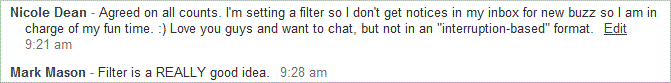
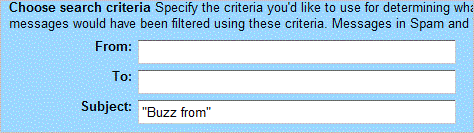
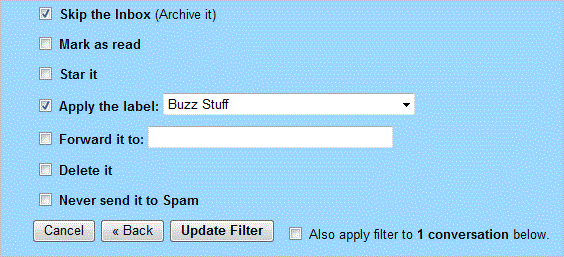
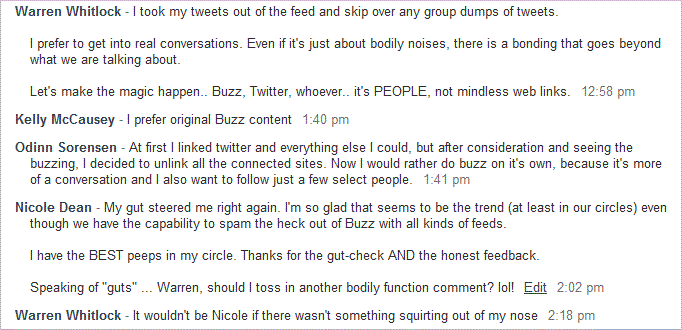
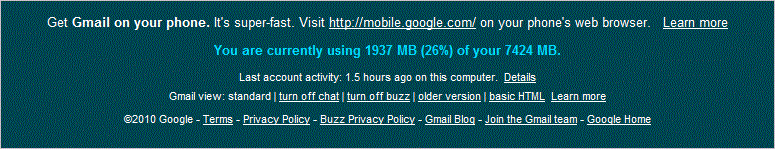
.nate
February 17, 2010 at 3:33 pmGood post Nicole. 🙂 I’m interested to see how Google develops Buzz and Wave in the future. They don’t seem to be telling us the whole story yet.
Nicole
February 17, 2010 at 5:12 pmI agree. I’m sure there’s more behind the curtain. We shall soon see.
Mark Mason
February 17, 2010 at 4:01 pmNicole;
I think Buzz is pretty cool, but I am not sure what it is good for exactly yet.
By the way, another option for filtering would be to create a filter with label:buzz in the “Has words text box in the filter tool” box. That might be more robust.
Also, no need to create a buzz stuff “folder” because that will just be a duplicate of the Buzz folder that is already in your tree.
Thanks for sharing your thoughts. It was fun buzzing with you today as I recovered from my stomach flu (yuck).
Regards,
Mark
Nicole
February 17, 2010 at 5:14 pmHey Mark, thanks! 🙂
I chose to set up “Buzz Stuff” as a new label, because it allows me to ONLY see who’s responded to my active “Buzzes” without viewing all of the clutter from the main “Buzz” area.
Just ensures that I can easily interact with those who’ve made a step towards me.
Hope that nasty stomach flu goes away!
Buzz you soon,
N
Bridgett
February 17, 2010 at 4:32 pmYour “filter” idea has me re-thinking what I did earlier today – which was click on the tiny little “turn buzz off” section. Like you, I felt it was stealing my focus and needed to be stopped. I do like your point that it’s nice to interact “Twitter-like” but with more characters so I think I will give it another shot. Thanks for the great insight… as always 🙂
Nicole
February 17, 2010 at 5:14 pmYou’re very welcome!
Arika
February 17, 2010 at 5:11 pmAt this point I’m still not in love with Buzz so I too, have turned it off for now. We’ll see what happens later when I find a way to manage yet another social networking site! 🙂
Thanks for the indepth feedback. 🙂
Nicole
February 17, 2010 at 5:15 pm“Manage yet another social networking site.”
I hear you there.
Loretta
February 17, 2010 at 7:42 pmHmm… I haven’t tried it yet. I saw the little tab in my gmail the other day, took a quick peek and felt annoyed, so I ignored it and haven’t looked more closely yet.
Seeing how you had conversations has me interested again though, I like that part. I might have to add that to my weekend check things out to do list.
Angela Wills
February 17, 2010 at 9:38 pmI turned it off for now because I’m super focused on staying focused! I couldn’t find that little buzz turn off link until a helpful buzz friend of yours told me where it was.
I may come back to it later (when it’s better?) but I gotta keep pluggin away at what’s getting me results for now 🙂
Sue
February 18, 2010 at 5:53 amThanks Nicole, I just turned on the Buzz and will see what happens with it. I now realized why my filters weren’t filtering! Didn’t have ‘skip the inbox’ checked.
Thanks for the lessson!!
Lisa Marie Mary
February 18, 2010 at 8:48 amOooh, thanks for the quick filter tutorial! I’m going to go try that out on Buzz, for sure! 🙂
The Mom
February 18, 2010 at 2:47 pmYou know, Nik, you are one hell of a filter yourself! I can just sit back and let you do all the figuring and filtering and then just do whatever you say to do.
😀
I guess that’s my reward in these, my golden years, to have a wonderful daughter like you who will take care of this little ol’ lady! Ha!
So, yes. I joined in “the Buzz” (the name is irritating right off the bat) and got agitated because somebody I don’t know was on there talking about “bumping bodies” or something, so I blocked her. Then I turned on my Buzz filter, as you said, and will now see what happens.
Thanks my Dear for doing the leg work… again! 😀