Subscribers Magnet Plugin Review: Get More Blog Subscribers
I've been holding out on you and haven't shared a tool that I've been using.
Well, actually, that's not entirely true.
About a year ago, I found a new tool that promised to double my optins on my blog. I bought it and tried it out as I do with a lot of tools. And, surprisingly… it actually worked! It didn't double my optins, BUT I checked my ad tracker and found that I was getting valid, confirmed signups through it. (Oddly, I found that first I added lot of people who I knew were customers and friends, but, for some reason, had never signed up for blog updates.)
However – there were a few things about the plugin that I wasn't sure about – so I decided NOT to promote it at that time, and just to watch it to see what happened.
Then I got busy doing other things and TOTALLY forgot about this little workhorse that kept building my list 24 hours/day over the past 12 months until a friend sent me this message:
“Heya Nicole – I left a comment on your blog yesterday and immediately got an Aweber opt-in link in my email.
I'd love to see a post on how you're integrating the two – very handy!”
I apologize for not telling you, but the honest to God truth is that I don't like to promote software unless I'm 100% confident in it. So, I waited to see if it would stand the test of time, and then it just slipped my mind. 🙂
So what is it and what's it do?
Well, if you have left a comment on my blog in the last year, you might be able to guess.
But, first, if you're one of those antsy types (like me), you can click here to check it out … or Keep on Reading for details.
Example #1:”Click here to Receive Blog Updates”.
Have you noticed this little check box on my blog?
Well, if you click on that, you get subscribed to my blog broadcast in Aweber and start to get updates whenever I post a new blog post (assuming you click on the “confirmation” link when you get the email).
How does the software know your email address? You entered your email address when you left the comment, so it pulls it into Aweber from there.
Example #2: Reminder Inside New Comments.
The other feature that I really like is this. Whenever a new person comments on my blog, they see a form that's ALREADY filled in with their name and email address. All they have to do is click “Click to get Updates” and they get added to my blog broadcast.
For instance, I just now left a comment on one of my blog posts to test this process. After I hit “submit”, on the next screen, I was taken to this box prefilled with my name and email address. That means that the obstacle of getting someone to enter their info is reduced significantly to just having to click on one button. Pretty slick eh?
The plugin has a TON of other features, but I'm not using them all. Those two features, though, have definitely been worth it for me.
Is it perfect? Will it make you look like a Super Model and solve all your problems?
Nah. But it's pretty slick. 🙂
There is a slight learning curve to setting it up. However it works slick and I haven't had to do anything to keep it running (which is always a huge issue for me when using new software). And, installation is a breeze since it's a plugin. There is also training in the download area if you do decide to get it.
Here's what the admin area looks like once it's installed on your blog.
As you can see there are plenty of other features that I haven't even mentioned yet.
So, anyway, that's the big secret. I hope that it helps you to get more optins to your blog, too!
Here's the link one more time: Click here to check out the Subscriber's Magnet and Let me Know What you Think.
Of course, if you buy it, feel free to ask questions below. 🙂
Warmly,
Nicole Dean

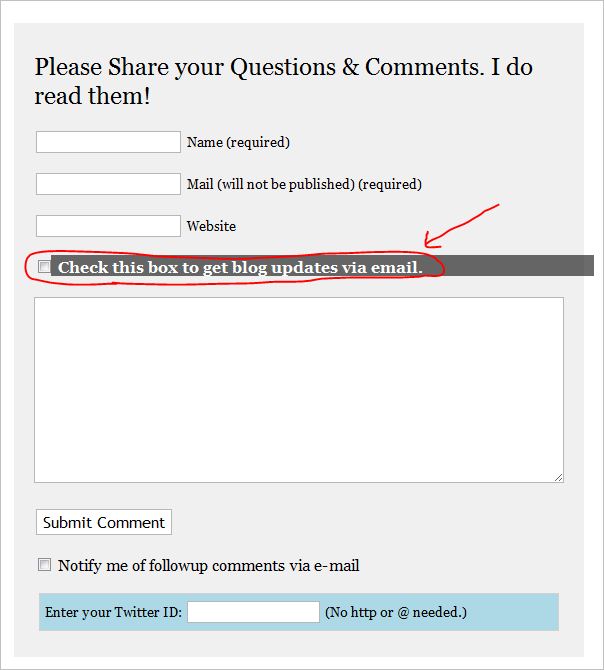
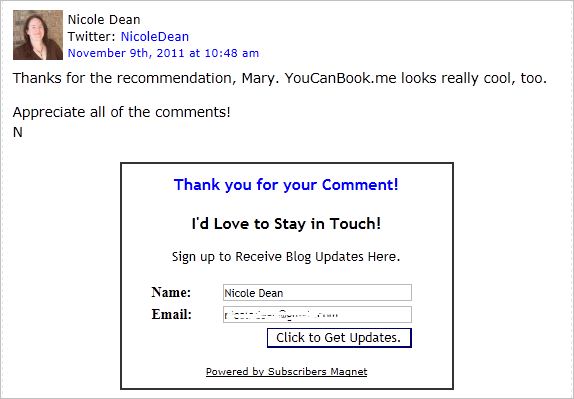
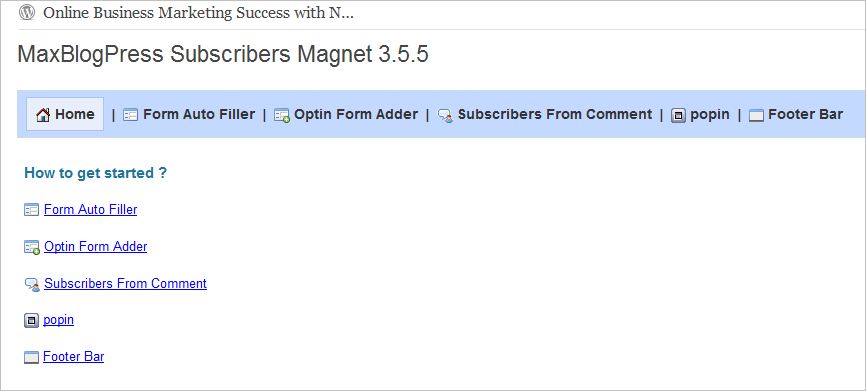
Dr. Bob Clarke
November 9, 2011 at 1:29 pmHi Nicole,
I LOVE Subscriber Magnet! I’ve been using it for a few months now and have been getting many more opt ins as a result.
Great review — your readers should benefit from having some insider knowledge of this plugin before they decide to purchase.
James Artre
November 10, 2011 at 1:18 pmThanks for the feedback on this plugin, Nicole.
I was on the fence whether or not to implement this plugin, but your thoughts have helped me make that decision.
Now, about that part about looking like a super model 😉
Again, thanks for your input and insights.
James
Kimberly Castleberry
November 10, 2011 at 2:47 pmI switched out Subscribers Magnet for WP Subscribers. More features and a lot more granular control. Important for sites with a variety of content in different areas. Lets me target different optins per category, suppress optins on a post with a single click and more. I was one of MBP’s beta testers through two versions and so for me to leave was a biggie. Many of us that worked on it’s development have moved. Check it out.
Kim
Donna Price
November 11, 2011 at 8:10 amThanks Nicole-
I have had good success with other plugins from MaxBlogPress, so am not surprised to read your great review! Thanks for making it so clear that this is a great addition to blogs and easy to use.
Donna
Denise
November 14, 2011 at 7:05 pmIf you use aweber for your mailing service, they just released a simiar plugin. Worth checking out if you don’t want to spend the money.
Joanne
November 8, 2012 at 6:50 amThis is super Nicole. I too was sitting on the fence over this plugin. My newer blog has been struggling to get subscribers and this sounds like it will be an excellent “fit”.
Thanks!