Managing Your Passwords Effectively
Welcome back to Expert Briefs!
I know that the subject of passwords and password management isn't a fun topic, and I know you're thinking “Here she goes, up on her soapbox again, being a Mom” – and you're right. 🙂
One more time for posterity.
—– STEPPING ON SOAPBOX —
Have you EVER signed up for an account anywhere online (including signing up for affiliate programs and article directories)? Maybe one or two? Or 200?
Well, if that site gets hacked, it may or may not be a big deal, right?
Right.
UNLESS you're using the same exact email address, username and password on other sites.
If so, you could be in for a world of hurt. That hacker can now use automated software to keep trying that username & password on other sites – where you could also have accounts.
Perhaps you have credit card info stored, your Social Security number, important business contacts, or an established social media presence (like your Twitter account).
So, if he/she hits those accounts, you could lose money, have your identity stolen, turn off a bunch of your best fans, and ruin your reputation overnight.
And, you may not even realize that the first site has been hacked until the damage has been done.
—– STEPPING OFF SOAPBOX —
That's the bad news.
The good news is that it's mostly preventable.
So, the question I asked our experts today is:
“As an online business owner, you must have hundreds, if not thousands of passwords. I sure have bunches.
How do you manage them so that you've got safe (hopefully unique) passwords for each program?
And, how do you organize them all?”
Here are our expert replies on the subject….
 Mark Mason of MasonWorld.com says:
Mark Mason of MasonWorld.com says:
Once upon a time, I used the same complicated password on every login. The password itself was secure, but as Nicole has pointed out, the practice of using the same password everywhere is NOT secure. I knew I needed to make a change to lots of different passwords, but I am often on a different computer from where my passwords are stored securely. I have a Windows laptop, an iMac, an iPad and a Blackberry. I access secure sites from all of these systems. So, I decided a long time ago on a “algorithm” for setting (and remembering passwords).
For each site, I create a unique password that is made up of my “private key” (same for every site) plus a unique “site key” (specific for every site). For example, my private key might be “Mark&”. So every password that I have would start with “Mark&”
The site key can be “remembered” by looking at the URL. For example, the site key might always be the first three letters of the site in mixed case followed by an exclamation point. For for nicoleonthenet.com that would be “Nic!”
To get my password for the site, I would simply combine my private and site keys. For nicoleonthenet.com, that would be “Mark&” + Nic!” ==> “Mark&Nic!”
The keys that I use are actually more complicated, but you get the idea. The bottom line is that I always know the password to any website that I visit (if I can just remember the darn user name — LOL).
 Shannon Cherry of The Power Publicist says:
Shannon Cherry of The Power Publicist says:
I recall the days when all I needed to remember was my Social Security number…. ahh, those were the days.
Today, although I don't have thousands of passwords to remember, I have at least 4 dozen. Combine that number with my mommy brain, I'm lucky to even remember the 9-digits on my Social Security card.
Now although I use a password service which often autofills the information, I found I couldn't transfer that service to another devise. Meaning although my desktop had super password memory capabilities, my iPhone, mini, laptop and other desktop did not. In addition, some of my staff needed many of those passwords too. A password service won't really cut it for me.
So what I did is create what I call an ‘Online Management Worksheet' – with URLs, usernames and passwords. This worksheet is categorized into affiliate programs, websites, productivity tools, and more.
That sheet is shared through a program called Dropbox , which is a cloud storage and automatically updates files on every computer all at once. So no matter who creates a new username/password for my business, everyone is on the same page automatically.
It saves me and my team a lot of time, and as Nicole says, time is our most valuable asset.
 Alice Seba of Contentrix.com says:
Alice Seba of Contentrix.com says:
Well honestly, I don't have a thousands of passwords because I'm always focusing on keeping things simple. I really don't sign up for a ton of services, memberships and affiliate programs. That said, I still have plenty to organize with my shopping cart log ins, cpanel passwords, select affiliate programs and a few other things. You just can't seem to get away from it.
I have heard a lot of great things about Roboform, but I've never been that high-tech when it comes to keeping password records. However, because I heard Nicole uses Roboform and I do a large part of my work on the iPhone, I was prompted to look into Roboform's app.
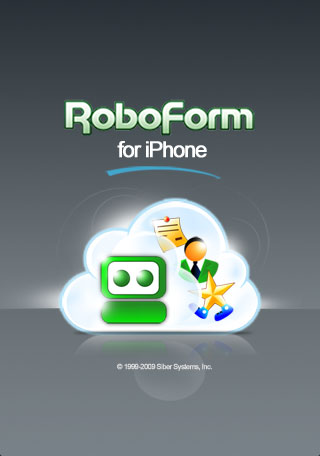
It's actually pretty cool. The app download is free, is for the iPhone and iPod Touch, and works in conjunction with an online Roboform account. With it, you can:
* Access Roboform Datafiles in your account
* View log in identities safe notes
* 1 click log in using “Login” button
* Fill in forms with Matching Passcards
* Sync between online account and app
But funny enough, with the app I have to memorize a user name, password and 4 digit PIN to use the app. I guess it's a small price to pay for all the remembering the app does on my behalf. 😉
![]()
And, here's my 2 cents. I wrote this before reading the others just to make sure I wouldn't let their ideas sway mine.
 Nicole Dean of .. here! .. says:
Nicole Dean of .. here! .. says:
I've already shared my thoughts on the importance of password safety above. (To sum up: It's important!)
“But, Nik”, you're thinking, “how do you manage your passwords?”
Well, I'll tell you. I've used a few different password management tools over the years and they've all worked well, to an extent, but they'd only help so much.
Essentially, we usually have four pieces of data required for each account:
- login page
- username
- password
and if any of those four pieces of info was missing, it would eat up my time.
(And, as Shannon so brilliantly said, time IS our most precious asset.)
The biggest problem for me was the time involved in each step. Let's say I'd get an email that said “You need to log in and update your paypal info to get paid on your affiliate commissions….” but it didn't say where or how. That's when the trouble started.
First, I'd have to track down the log in pages. (WHY do people hide them so well?)
Then figure out my usernames. (Which, are often different.)
If I couldn't guess my username, I'd try to recover it.
But, if I didn't remember which email address I'd used, I was stuck.
And, that's all before I got to the password part of things.
So, I'd get very frustrated. And it wouldn't take much, because, as my husband says, I have the attention span of a gnat. So anything that I am stuck on for longer than about a half a second feels like an hour. (It's not pretty.)
The tool I ended up choosing (and have used for awhile) is Roboform. I was using a free program, but it actually got corrupt and is now unreliable or I'd recommend that one, too, even though it isn't as powerful.
I recorded a free video that you're welcome to watch to learn more about how Roboform works, and to see it in action on my computer. While I isn't perfect, it's good. (I'd be lying if I said any program is perfect.)
Here's the video and there's my referral link under it to try Roboform free –
If this tool looks like something that can help you in your business, here's the link to try it…
Please share your suggestions for managing your passwords below. I'm always open to alternatives.
Warmly,
Nicole Dean
PS. If you'd like to learn more about online business safety, I have created a short ebook about keeping your business safe.
You can check it out here if you'd like:
Keep your online business safe and profitable.
Click to Learn How.

dcunited08
August 12, 2010 at 1:36 pmI use LastPass, I currently have the free edition so I do not have an app on my iPod but it works well and plugs in nicely to Chrome.
Kelly Bichard
August 13, 2010 at 7:41 amNic – I’ve been meaning to comment on your newsletter. I really appreciate the information you provide. The article on passwords was very good and got me realizing I needed to change my password system.
Thanks again,
Kelly Bichard
http://www.infostation4u.com
Loretta
August 13, 2010 at 8:46 amI have loved Roboform ever since you introduced me to it 🙂 So, thank you for stepping on your soapbox every now and then!
Alyssa
August 13, 2010 at 8:46 amNicole,
I too use Roboform, but at this point I have still not been able to figure out how to share that info with my VA. Any suggestions.
I also need the ability for my clients to share their info with me without compromising their safety and privacy. Suggestions?
Thanks so much!
JC
March 3, 2011 at 10:42 pmAlyssa, I don’t use Roboform, as I’ve always been paranoid that it would get hacked. Last year I started using a system similar to Mark’s.
But I do have a suggestion for your clients to be able to share their logins with you without compromising their safety & privacy, and your sanity.
When I need to access a client’s account, I have them login first and temporarily change their login and then give me the temporary login to use while working on their project.
Once I’m done, I have them change it, so I can’t access their info. This has been working well for me.
Brad Pollina
August 14, 2010 at 11:51 pmI’ve used Roboform for YEARS! I have so many log ins that I had to upgrade! It’s wonderful and works well. Now if only they’d make a chrome plugin….
Brad Pollina
August 14, 2010 at 11:53 pmUPDATE! I guess they listened! 🙂 They have a chrome version at http://www.roboform.com/platforms/browsers/google-chrome