Sneaky Way to Get More Likes on Facebook Free (Plus Twitter Retweets & Google+)
Hi again.
Want more traffic? Who doesn't, right?
If you're in the personal development, business, wahm, or marketing niche or even something similar like personal finance and debt – there's a really cool free tool that I've been testing out that I know you'll love.
Here's how it works.
Basically, you'll earn credits for doing what you're already doing – sharing great business stuff by me, Kim Roach, and a bunch of other great bloggers.
Then you use those credits to get *YOUR* stuff shared by other members via Twitter, Facebook or Google+.
Or if you want lots of people to share your stuff – you can do like it do and upgrade to buy some credits. 😉
Here's the link -> Click to Get Free Traffic.
Is it cheating?
Well, if it were automated, I would say yes and I would steer clear of it. But these are real people who can choose what they share and what they won't share.
Plus, the members are ALL in my target market (and yours too if you reach online business owners), so I want them to see my blog, just as much as I want them to share me.
So, to me, it's totally free advertising.
Try it out. It's pretty simple – and it's free.
The main things to know are:
- Personal Development, Money, Business, Marketing, and Finance types of posts seem to do best. (Not cooking or ferret training.)
- When you add a page to be shared, it has to be a content page (which can contain offers, but has to provide value). So do not submit a sales page or squeeze page.
Here's how it works if you're interested…
Step 1: Go to the Site.
You go to the site by clicking here: Get Free Advertising. (The site will open in a new window.)
Step 2: Sign in With Twitter.
When you see this screen, click on “Sign in with Twitter”.
Step 3: Authorize The Site to Connect with your Twitter Account.
When you do this, you will automatically get 100 credits just for signing up.
Step 4: Submit your First Piece of Content that You Want Shared.
Here's how I do it.
1. The Tweet.
I create a tweet that's got a curiosity factor built in. You want to draw interest and attention, so be a bit clever. Be sure to include your URL to your blog post in the Tweet. (You can use Bit.ly to shorten the link if it's very long.)
Remember. The link has to go to a content page (not a sales page).
Example: How I Get People to Work for me for Free: http://bit.ly/RbwmTs
2. How many credits would you like to offer?
Go to the main dashboard to see what others are offering. When I first started, 5 credits would get interest. Now, 25 seems to be the going rate. So, quick click on “Dashboard” to see what the average is. I also consider whether the blog post that I'm linking to has monetization built in. If it's converting into sales when I sent it to my list, I'll offer more credits.
3. Maximum times to promote.
Figure out how many times you would like your post shared. (10-50 depending on your credits and how much you want/need that post to have exposure). The site will tell you how many credits that will use in total. (ie. If you are offering 25 credits per share and you say you want it shared 10 times, that will be 250 credits.)
Your credits get taken as soon as you submit your tweet. I usually go low when I submit – like saying I want the post shared 1 time, in case I goofed something up. I add more credits after it's submitted and I had a chance to test it. Plus, since you only have 100 credits, you may only be able to share a bit at first.
4. Select which Social Networks to Allow.
I select Twitter, Facebook, and Google+.
5. Minimum number of Twitter Followers to promote.
I enter 1000.
6. Category.
Choose a category that's most related to your blog post.
7. Submit.
Click to submit your content.
How to Edit your Submissions:
Let's say you decide to increase the number of credits that you're offering OR you decide you want your post shared more. On the “Submit Credits” tab, just scroll down and you'll see your submissions.
Click on the pencil to edit.
You can change the number of credits per share AND the total amount of credits you want to use.
Step 5: Earn More Credits.
As soon as possible, you'll want to get more credits. You can either earn them or buy them – or a combination of both.
Here's how to earn some credits.
Click the dashboard tab and scroll down.
You'll see tons of submissions that you can share to earn credits.
Sort them by “Most Recent” or by “Most Credits” if you want to earn credits faster.
There's a lot of JUNK in there – so it can take a scroll through to find something really worth sharing. Obviously I would never recommend that you share junk with your readers – so be picky. (Tip. Find my stuff… ) lol!
Example of a post worth sharing:
I found this submission by my friend, Loretta Oliver – and it's a really good blog post. In that post, she's promoting my Blog CPR course – so I obviously wanted to share that one. I clicked on the Facebook like button and Voila. Done. I earned 20 credits for promoting my OWN stuff. Sweet, eh? 🙂
Optional: Buy Credits.
If you prefer to automate this (or you want a ton of exposure) – you can purchase credits instead of (or in addition to) earning them.
I bought the $99 package. I wanted to be all over that page and yes, I am seeing traffic coming directly from the site.
Note: It takes a few minutes for the added credits to show up. Go grab some coffee after you order and come back. They'll be there. 🙂
That's all there is to it.
Two Additional Benefits.
There are two additional reasons to sign up.
1. It's a great place to get ideas for blog posts. If you scroll through the submissions, you'll find ideas for writing your own blog posts.
2. You'll find lots of blogs to comment on – again, if they are reaching your target market.
Is this the type of tool you like to hear about?
Talk to me…
Warmly,
Nicole Dean
PS. For more traffic, check out this post: When People Copy your Blog Posts… Smile!

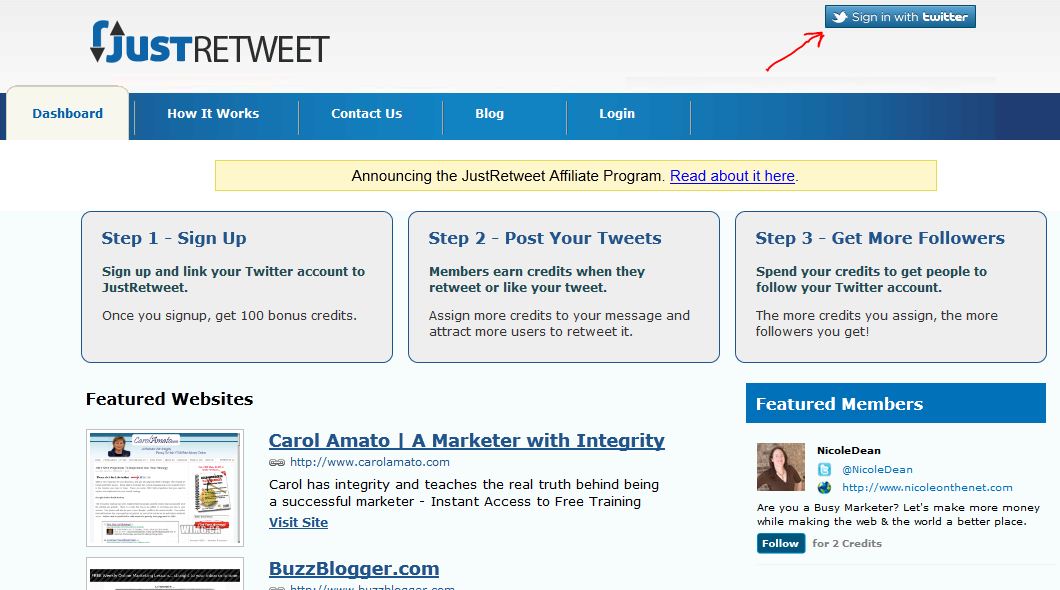

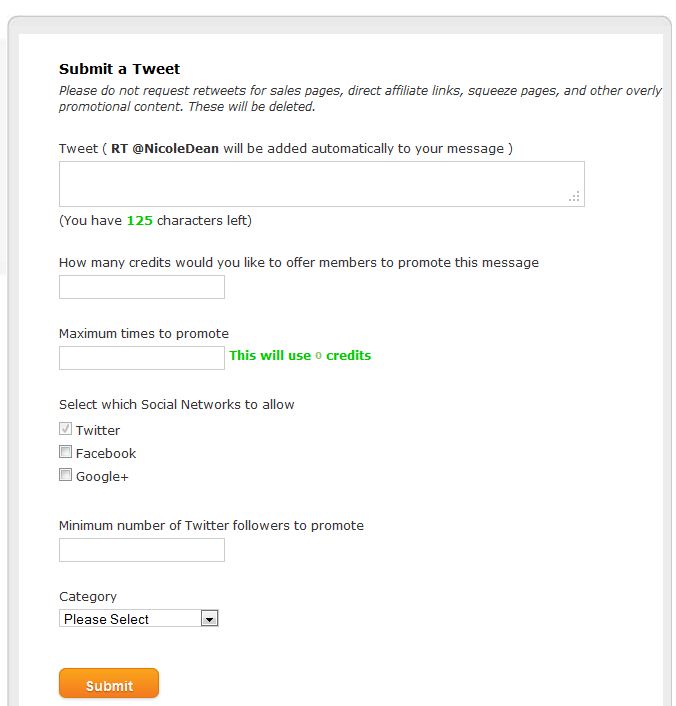
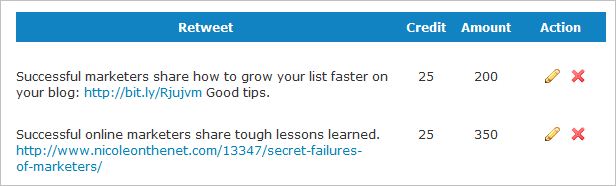
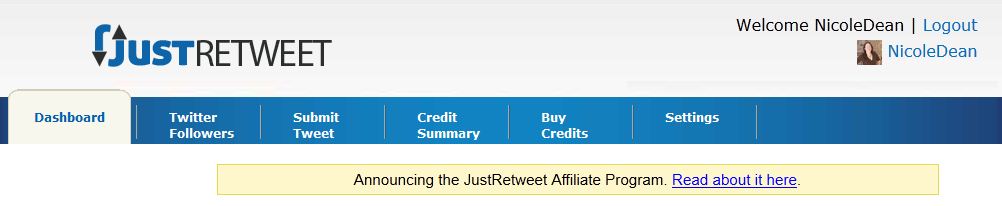

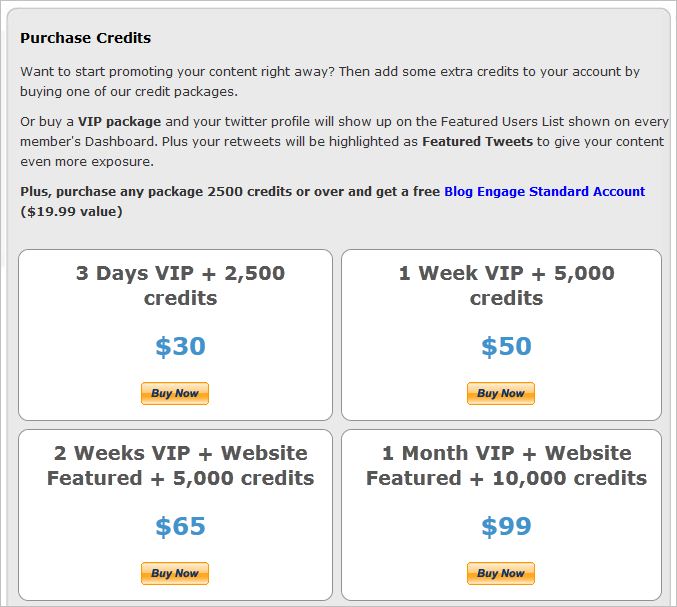
Christine Steendahl
December 10, 2012 at 3:25 pmI actually have had some success here with recipes… 🙂
Nicole
December 10, 2012 at 3:57 pmOh really? That’s great to hear, C.
Got an example? I saw you’d posted about Garlic Mashed Potatoes a few months ago. Was it that post?
N
Eric
December 10, 2012 at 2:42 pmThat got me to laugh! What do you have going on that made you even think of “ferret training” as a topic?
Nicole
December 10, 2012 at 3:51 pmlol. Glad I made you smile, Eric. 🙂
Kristen Robinson
December 10, 2012 at 3:07 pmInteresting tool Nicole! And yes, I can’t wait to try this out. I’m really curious! 🙂
Nicole
December 10, 2012 at 3:56 pmThanks for commenting, Kristen. Let me know what you think when you get in.
N
Juliet Johnson
December 10, 2012 at 3:43 pmGosh, Nic, this is soooo complicated. Kinda like Social Buzz club. Not sure I have the mental space to be able to make the most of it. I really appreciate your sharing it with us. Maybe over the Holiday’s once things slow down?
Nicole
December 10, 2012 at 3:54 pmIt’s definitely a busy time of year to be trying new things. 🙂
I found the tool to be quite easy once I got in. Maybe I made it look harder than it is in the post. lol. Wouldn’t be the first time.
Definitely focus on what’s most important for your bottom line. That’s smart.
I hope life is wonderful for you, Juliet.
N
michelle gail
December 10, 2012 at 4:38 pmHi Nicole,
I’m really intrigued by this, especially if it’s ‘sneaky’. Being
a newbie it will take me some time to sort it all out but
I am definitely going to give it a go.
thanks for this
Michelle
Kevin Ocasio
December 11, 2012 at 11:41 amHi Nicole,
I just recently started using JustRetweet a few days ago and I love it! For the one post I’ve been promoting, I’ve quickly gotten over 30 retweets, about a dozen Facebook likes and a few Google +1’s. I’ve also gotten about 20 new twitter followers.
And I think in addition to the “Two Additional Benefits” you listed above, JustRetweet can also be a great way to network and build relationships with other bloggers in your niche. It really is a great tool that I’m so glad I was introduced to.
Patricia Weber
December 12, 2012 at 1:07 pmSomeone directed me to JustRetweet and I am totally enjoying it. I hadn’t thought about it being sneaky though. For me it’s a low level collaboration.
Thanks.
Adrian Jock
December 12, 2012 at 3:26 pmHi Nicole. The sole problem I noticed is that you can’t stop some users retweet your posts. Why is that a problem? Because in a rush for credits some users RT anything even if they are not interested in any way in your content and your tweets are totally unrelated to the main topic they tweet about. For example one lady that tweets about India keeps RTing my tweets about solo ads. That’s untargeted advertising and always generates zero results (zero traffic)…
Nicole
December 14, 2012 at 9:18 amDoes the lady from India have a lot of followers? If not, I would say to set your “Minimum Number of Twitter Followers to Retweet” to a number above hers. That should help a bit. 🙂
Adrian Jock
December 14, 2012 at 9:28 amNicole, I thought about that trick but I don’t want to apply it 🙂 She has 13k+ followers and I don’t want to “ban” everyone who has less followers than 13k. I prefer to let her RT my stuff if the JRT guys don’t consider the “banning” feature 🙂
Nicole
December 14, 2012 at 9:39 amGotcha. 🙂
Lynn Brown
December 15, 2012 at 11:56 amThank you so much Nicole for sharing this program. I am using something similar for my videos, so this will make for a great addition to my blog posts.
Tony aka Mission0ps
December 17, 2012 at 5:22 amFantastic share Nicole and one that certainly is worth of a retweet 🙂 Virgin to your blog and I likee. Defo going to try JustRetweet too.
Cheers to Tiff for sending me here
Philip Alex
January 3, 2013 at 11:28 amHi Nicole,
I’ve just signed for JustRetweet, it’s great so far. You can easily earn credits because you get credited for every share, if you tweet, like, G+ a submission you get 3xcredits. So if you find something useful it’s worth to share it on every social network and this way get more credits.
Thanks for sharing this tool Nicole, it’s really useful for me.
Enjoy your day,cheers.
~Philip
Jean-Francois
January 16, 2013 at 10:04 amHi Nicole,
Thanks for another great tip. I just signed up.
I saw the benefits of using this great little tool straight away. I am very picky and weary of twitter marketing tools these days since an unfortunate experience with one last year that cost me one twitter account cancelled by the twitter watchdog.
Love your blog, love your work, I’m a great fan and repeat customer of your PLR.
Peace and love always.
JF
Patricia del Valle
January 22, 2013 at 4:24 pmHi Nicole,
Thanks so much for this marketing tip. I’ll add it to my toolkit. Don’t have a website yet.
Julie McNamee
February 6, 2013 at 7:23 amAnother way to get your blog posts shared is to join triberr.com – if your peers like your post, they’ll share it with their followers. Iit’s a blog amplification platform and not at all sneaky, but it will most definitely increases your shares if you’re writing good quality content.
Kelly McCausey
February 19, 2013 at 7:33 pmOk OK! Signed up 🙂
Donna Blevins
February 20, 2013 at 9:14 amSo what do you think, Nicole, how well will this work for poker training and mindset coaching? Don’t know if that market is in this mix… tho’ 4 out of 10 adults in the US play poker at least once a week, mostly social players. However, regardless of why you play poker, it is a lot more fun to win 🙂
Thanks for giving me the opportunity to think thru this tool. I bet it will work very well for my new sales training using poker skills that you and the rest of the mastermind group helped me with at NAMS.
OK, I’m All In and going to sign up!
Donna Blevins
Poker MindSet Coach
Dr.Mani
February 20, 2013 at 10:00 pmServe me right for not keeping up with your blog, Nicole! Should have signed up for this much sooner. Off to do it today, thanks 🙂
Dr.Mani
Lee
April 9, 2013 at 3:18 amHi Nicole
This looks like a really good sharing tool and by the looks of it by the comments so do a lot of other people. I am always slow with pick up on these to let other pele give feed back on what they think before I develop in. I know that makes me a bit behind the trends but seems to work. This looks great I could do with some help with the social side of things. It never seems to get to the top of the to do list.
Great information thanks lee
Stacie Walker
September 28, 2013 at 11:14 amHi Nicole,
I hope you are having a fabulous weekend. I love Just Retweet and Viral Content Buzz to promote and share tweets and Facebook posts. Excellent recommendation on your site. I really enjoy your images because it’s a visual aid to how simple this tool is to use on a daily basis. Keep up the awesome work!
Best,
Stacie Walker
Woman in Leadership Founder